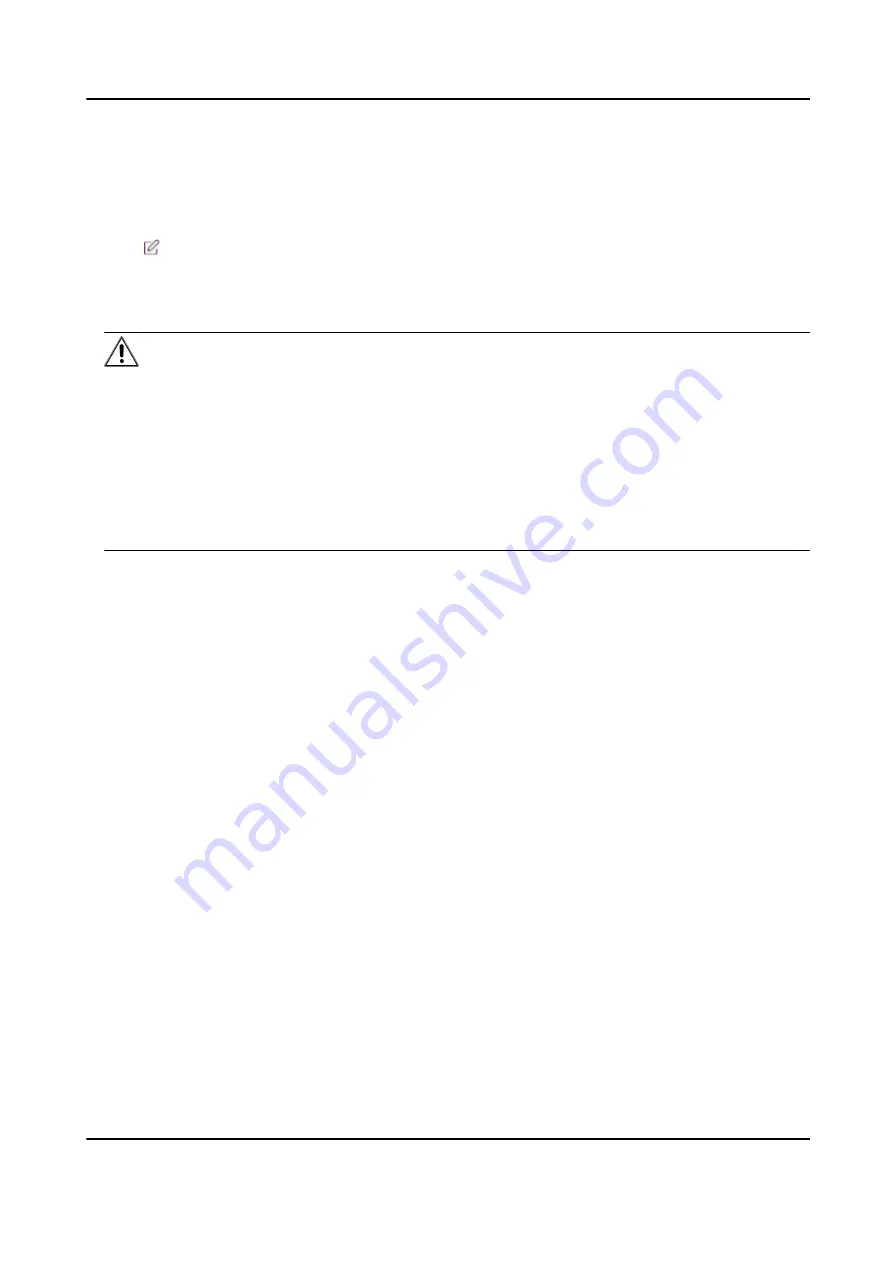
9.6.4 Change Administrator's Password
Steps
1. Click Configuration → User Management .
2. Click .
3. Enter the old password and create a new password.
4. Confirm the new password.
5. Click OK.
Caution
The password strength of the device can be automatically checked. We highly recommend you
change the password of your own choosing (using a minimum of 8 characters, including at least
three kinds of following categories: upper case letters, lower case letters, numbers, and special
characters) in order to increase the security of your product. And we recommend you change
your password regularly, especially in the high security system, changing the password monthly
or weekly can better protect your product.
Proper configuration of all passwords and other security settings is the responsibility of the
installer and/or end-user.
9.6.5 Online Users
The information of users logging into the device is shown.
Go to Configuration → System → User Management → Online Users to view the list of online
users.
9.6.6 View Device Arming/Disarming Information
View device arming type and arming IP address.
Go to Configuration → User Management → Arming/Disarming Information .
You can view the device arming/disarming information. Click Refresh to refresh the page.
9.6.7 Network Settings
Set TCP/IP and hotspot.
Set Basic Network Parameters
Click Configuration → Network → Network Settings → TCP/IP .
DS-K3B631TX Series Swing Barrier User Manual
63
Summary of Contents for DS-K3B631TX Series
Page 1: ...DS K3B631TX Series Swing Barrier User Manual ...
Page 23: ... The dimension is as follows DS K3B631TX Series Swing Barrier User Manual 9 ...
Page 35: ...Figure 5 7 Sub Access Control Board Terminal DS K3B631TX Series Swing Barrier User Manual 21 ...
Page 47: ...Figure 5 22 Remaining Closed DS K3B631TX Series Swing Barrier User Manual 33 ...
Page 174: ...UD30186B ...






























