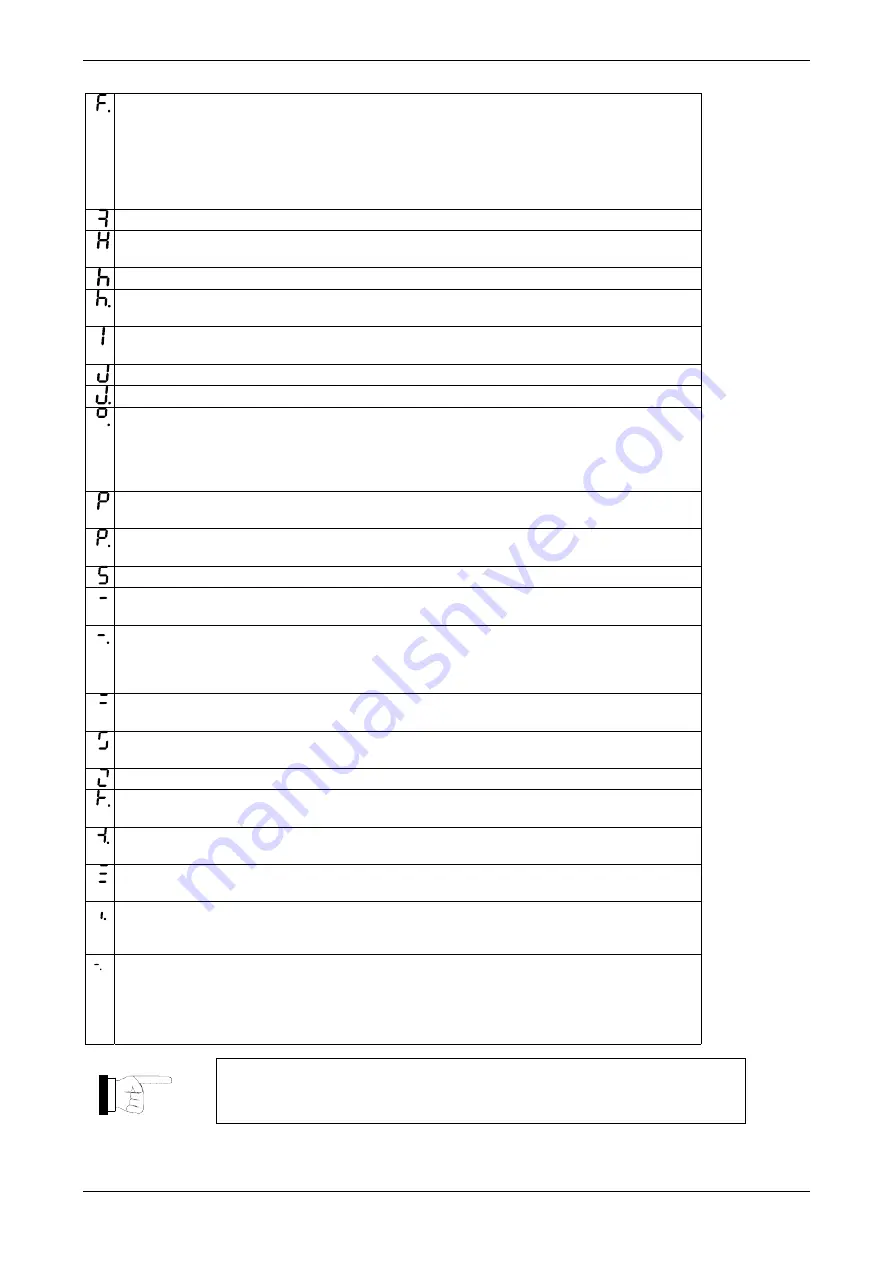
Page 40
Operations Manual SC-610
Harmonic Drive AG
900105
11/2005
Position or velocity following error. A following error has occurred. See the Mint keyword
AXISERROR
and associated keywords. Following errors could be caused by a badly tuned
drive/motor. At higher acceleration and deceleration rates, the following error will typically be
greater. Ensure that the drive/motor is adequately tuned to cope with these acceleration rates.
The following error limit can be adjusted to suite your application (see Mint keywords
FOLERRORFATAL
and
VELFATAL
). Following error could also be the cause of encoder/resolver
loss (see also Mint keyword
FEEDBACKFAULTENABLE
).
Follow mode. The drive is in Follow mode. See the Mint keyword
FOLLOW
.
Hold. The Hold DIP switch is active or the PLC Task has requested a Hold state. Motion will be
ramped to zero demand and will then hold on position while the switch is active.
Homing. The drive is currently homing. See the Mint keyword
HOME
.
Preset Homing. The drive is currently homing. This motion has been triggered from a Preset
move table.
Incremental move. An incremental move is being profiled. See the Mint keywords
INCA
and
INCR
.
Jog. The drive is jogging. In the Mint help file, see the topics
JOG
,
JOGCOMMAND
and
Jog screen
.
Preset jog. The drive is jogging. The jog was triggered from a Preset jog table.
Overspeed. The measured speed of the motor has exceeded the trip level defined by
DRIVESPEEDFATAL
. Check that the trip level is set to a suitable value for your application.
When accelerating to a demand speed close to the trip level, there will typically be a certain
amount of overshoot. Using the Fine-tuning tool, check the amount of overshoot you get with the
acceleration and demand speeds being used in your application.
Positional Move. The drive is performing a linear move. See the Mint keywords
MOVEA
and
MOVER
.
Preset positions. The drive is performing a linear move. This motion has been triggered from a
Preset move table.
Stop. A
STOP
command has been issued or the stop input is active.
Drive disabled. The drive must be enabled before operation can continue.
Click the
Drive enable
button in WorkBench v5.
Crash (various). The drive enable input or the Enable DIP switch have become inactive whilst the
drive was in the enable state (or the drive was enabled whilst they were inactive) - bit 13 in
AXISEERROR
will be set. The drive can be programmed to ignore this state using the Mint
keyword
DRIVEENABLEINPUTMODE
(see the Parameters tool).
Suspend. The
SUSPEND
command has been issued and is active. Motion will be ramped to zero
demand whilst active.
Speed demand. The drive is under speed control. See the Mint keywords
SPEEDREF
,
SPEEDREFSOURCE
and related commands.
(Reserved)
Reverse software or hardware limit. A reverse software limit has been activated.
See
AXISERROR
and/or
AXISSTATUS
to determine which applies.
Forward software or hardware limit. A forward software limit has been activated.
See
AXISERROR
and/or
AXISSTATUS
to determine which applies.
Firmware being updated (horizontal bars appear sequentially). New firmware is being
downloaded to the drive.
Initialization error. An initialization error has occurred at power on. See the
Error Log
or
INITERROR
and
INITWARNING
topics in the help file. Initialization errors should not normally
occur. (possible reasons: Encoder feedback corrupt or 8V fuse of drive damaged X8.3/ X8.5)
Bar is illuminated permanently, dot right corner is flashing: Crash, i.e. interrupt during Firmware-
Download, no communication with the controller possible.
Counter measure: Open software WORK BENCH, start SCAN-procedure and stop it directly
afterwards. The screen shows „No Controller found“. The SELECT Button turn into UPDATE
FIRMWARE. Download the firmware again via this button.
For drives with 24V-option the status monitor works only if the
24V is switched on.
Summary of Contents for SC-610 Series
Page 1: ...Operations Manual AC Servo Controller SC 610 No 900105 11 2005 24 11 2005 FA...
Page 3: ......
Page 52: ...Operations Manual SC 610 Page A1 Harmonic Drive AG 900105 11 2005 APPENDIX...
Page 64: ...Operations Manual SC 610 Page A13 Harmonic Drive AG 900105 11 2005 APPENDIX G...
Page 65: ...Page A14 Operations Manual SC 610 Harmonic Drive AG 900105 11 2005 APPENDIX H...
Page 66: ...Operations Manual SC 610 Page A15 Harmonic Drive AG 900105 11 2005 APPENDIX I...
Page 67: ...Page A16 Operations Manual SC 610 Harmonic Drive AG 900105 11 2005 APPENDIX J...
Page 68: ...Operations Manual SC 610 Page A17 Harmonic Drive AG 900105 11 2005 APPENDIX K...
Page 69: ......
















































