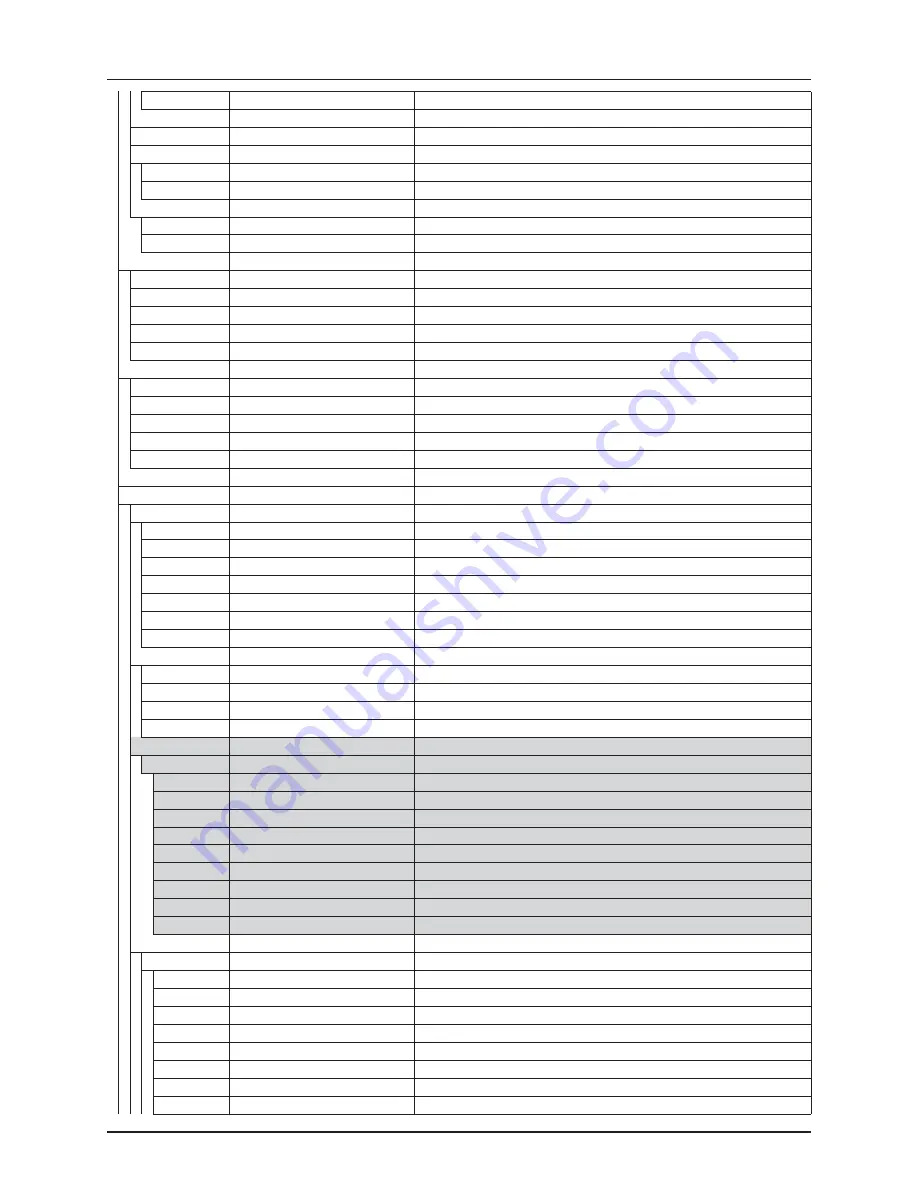
3 - Description
3.22
4. 1. 1.
2
Measure Distance
Measure started. Press Enter to stop and ESC to exit
4. 1. 2
Measure Area
If the implement width is Entered, area can also be measured
4. 1. 3
Setup working width
Key in the implement working width
4. 1. 4
Stop-watch
The clock can be used as a stop watch
4. 1. 4.
1
Stopwatch: Not active
Press C to clear. Press Enter to start, Esc to exit
4. 1. 4.
2
Stopwatch: Active
Press Enter to stop and edit. Press Esc to exit. Stopwatch will continue
4. 1. 5
Alarm clock
The clock can be set as an alarm clock
4. 1. 5.
1
Alarm clock: Not active
Key in time. Press C to clear. Press Enter to start. Press ESC to exit.
4. 1. 5.
2
Alarm clock: Active
Press Enter to stop and edit. Press Esc to exit. Alarm clock will continue
4. 2
Service interval: Hours until
Work hours remaining for each part until next service is recommended
4. 2. 1
10 hrs Check filters
4. 2. 2
50 hrs Grease boom
4. 2. 3
250 hrs Grease center
4. 2. 4
Misc. service
4. 2. 5
10 hrs Check nozzles
4. 3
Service interval reset
Reset timer counter when service has been carried out
4. 3. 1
Check filters reset
Press Enter to reset hour counter, ESC to leave unchanged
4. 3. 2
Grease boom reset
Press Enter to reset hour counter, ESC to leave unchanged
4. 3. 3
Grease track and center
Press Enter to reset hour counter, ESC to leave unchanged
4. 3. 4
Miscellaneous service
Press Enter to reset hour counter, ESC to leave unchanged
4. 3. 5
Check nozzles
Press Enter to reset hour counter, ESC to leave unchanged
4. 4
Reserved
R R
4. 5
Test of sensors
Test screens for buttons, sensor readings PrimeFlow status Valve friction
4. 5. 1
Flow Speed Optional sensors
Activate function to monitor sensor (e.g. drive forwards, start flow)
4. 5. 1.
1
Pressure
4. 5. 1.
2
Fan Speed
4. 5. 1.
3
Tank gauge
4. 5. 1.
4
Boom sensor
4. 5. 1.
5
Pressure regulation feedback
4. 5. 1.
6
Flow
4. 5. 1.
7
Speed
4. 5. 2
Active keys
Push key to see if a count is registered. If yes, the key or switch function is OK
4. 5. 2.
1
Keys on Terminal
4. 5. 2.
2
Keys on SetBox
4. 5. 2.
3
Keys on Grip
4. 5. 2.
4
Keys on FluidBox
4. 5. 3
PrimeFlow test
PrimeFlow test for nozzles and PrimeFlow computers on boom
4. 5. 3. 1 to 125
PrimeFlow computer status
Press Arrow DOWN to see next SMCU Arrow UP to see previous
4. 5.
3. 1. 1
Total SMCU’s
4. 5.
3. 1. 2
Total nozzles
4. 5.
3. 1. 3
This SMCU position
4. 5.
3. 1. 4
Nozzle order
4. 5.
3. 1. 5
Nozzle no short cab.
4. 5.
3. 1. 6
Nozzle medium cable
4. 5.
3. 1. 7
Nozzle no long cable
4. 5.
3. 1. 8
Count of data error
4. 5.
3. 1. 9
Count of power error
4. 5. 4
Input test
See computer readings of sensors Frequency, switch, analog inputs
4. 5. 4.
1
Frequency 1 Speed, Flow
Test of frequency input sensors: Speed, Flow, Tank gauge, Fan
4. 5.
4. 1. 1
Speed
4. 5.
4. 1. 2
Flow to sections
4. 5.
4. 1. 3
Flow from rinse tank
4. 5.
4. 1. 4
FlexCap pump RPM
4. 5.
4. 1. 5
Tank gauge
4. 5.
4. 1. 6
Wind Speed
4. 5.
4. 1. 7
Fan speed
4. 5.
4. 1. 8
PTO pump RPM
Summary of Contents for ISOBUS VT
Page 2: ......
Page 4: ......
Page 8: ...Table of contents TOC 4 ...
Page 10: ...1 Welcome 1 2 ...
Page 12: ...2 Safety notes 2 2 ...
Page 48: ...5 Menu 1 Daily settings 5 2 ...
Page 52: ...6 Menu 2 Setup 6 4 ...
Page 74: ...8 Menu 4 Toolbox 8 4 ...
Page 78: ...10 Maintenance 10 2 ...
Page 103: ......
















































