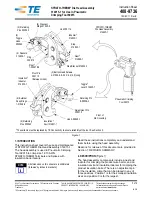39
GC32FLEX / GC32FLEX TSI
GC32FLEX/TSI SAFETY AND OPERATION MANUAL
QUALITY ASSURANCE FEATURES
BLUETOOTH CALIPERS
Bluetooth Pair Request
When the Calipers are connected to a Tablet, the
dialogue box shown will appear. To initiate the
Bluetooth Caliper connection, press
OK
.
BT Caliper Connected
When the caliper is connected, the Caliper Indicator
will turn from Grey to
Green
.
Data Transfer
When the crimp is completed, and the
End
Verification
appears, measure the completed crimp
using the Callipers, then, press the transmit button.
When the data transmission is completed, you will
hear a sound which indicates the data has been
received. The value will appear in the Measured
Diameter Dialogue.