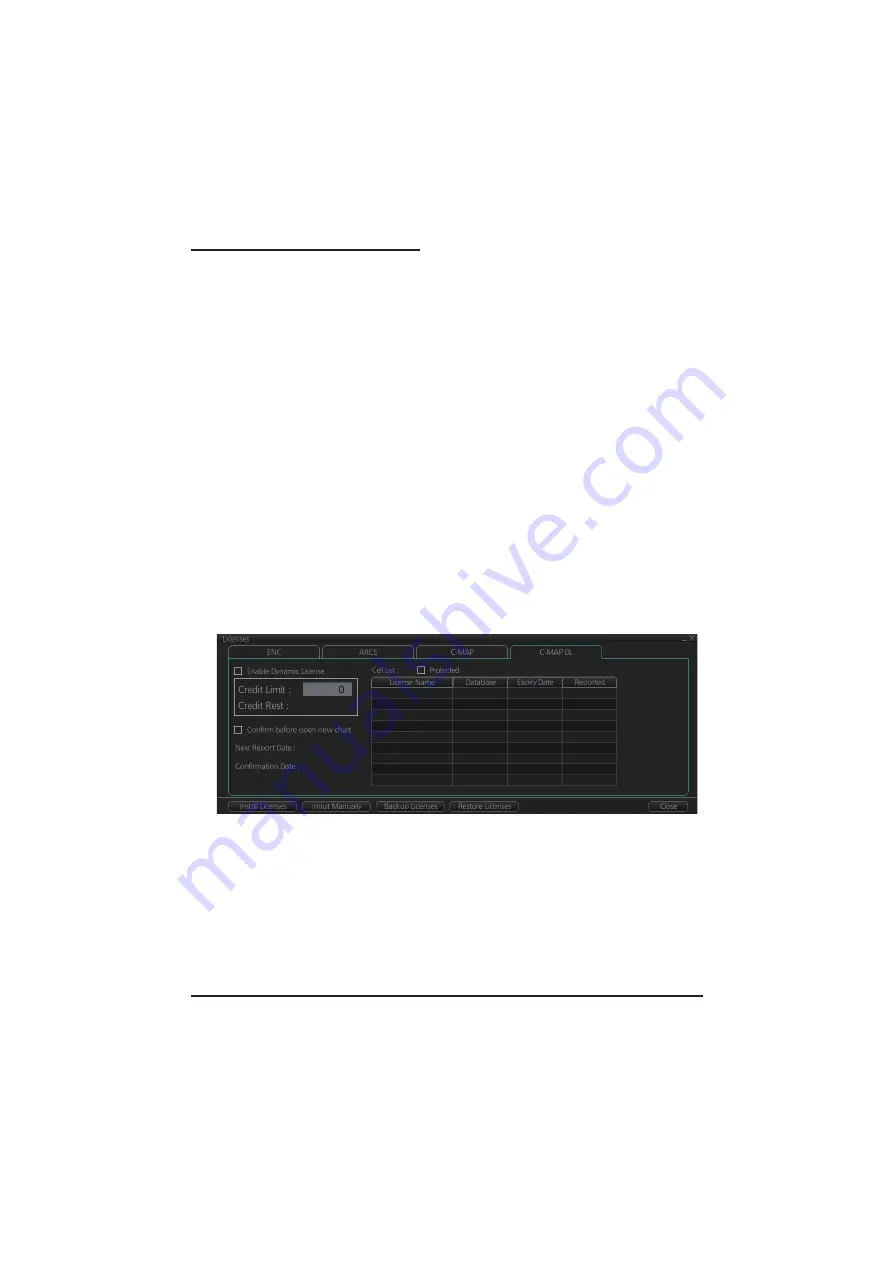
3. HOW TO MANAGE CHARTS
3-15
6. Select the USB flash memory, then click the [Save] button to save the order file to
the USB flash memory.
7. Send the order file to [email protected].
Within a few minutes you will receive a file that includes the terms for using the chart
service and the chart updates. Save the file to a USB flash memory and apply it as
shown in the next section.
How to apply the update file
1. Insert the USB flash memory that contains the update file (.ans extension) into the
USB port on the Control Unit.
2. Get into the Chart maintenance mode then click the [License] button on the
InstantAccess bar™.
3. Click the [C-MAP] tab to show the [Licenses] dialog box for C-MAP.
4. Click the [Update from File] button.
5. Find the update file on the USB flash memory then click the [Open] button.
Note:
If the .ans file does not update the status of all shared C-MAP DL charts, reset
the power of all Processor Units.
3.9.2
How to enable and set up the C-MAP DL
1. Get into the Chart maintenance mode then click the [License] button on the
InstantAccess bar™.
2. Click the [C-MAP DL] tab to show the [Licenses] dialog box for C-MAP DL.
3. Check [Enable Dynamic License] to enable the dynamic licensing.
You now have access to all the charts contained within the selected subscription
zones - both already licensed charts and new charts.
Note:
If you have installed charts other than C-MAP charts while C-MAP DL charts
are installed, remove the check marks at [Enable Dynamic License] and [Confirm be-
fore open new chart].
Settings, indications on the Licenses dialog box for C-MAP DL
• Set your annual credit limit with
[Credit Limit]
. A permanent warning is given if your
credit goes below this value. A new chart cannot be enabled if it causes the credit
to go below this value.
•
[Credit Rest]
shows the amount of credit remaining and is updated each time you
receive a confirmation answer for your request via e-mail.
•
[Next Report Date]
is the date when the next report should be sent to C-MAP. If
charts are not reported before the mandatory report date, access to all non-reported
C1210011 ENC 01 Jun 2012 Unissued
Summary of Contents for FMD3100
Page 36: ...1 INTRODUCTION 1 20 This page is intentionally left blank ...
Page 70: ...2 OPERATIONAL OVERVIEW 2 34 This page is intentionally left blank ...
Page 128: ...5 VECTOR S57 CHARTS 5 12 This page is intentionally left blank ...
Page 140: ...7 C MAP BY JEPESSEN CHARTS 7 6 This page is intentionally left blank ...
Page 206: ...11 HOW TO MONITOR ROUTES 11 16 This page is intentionally left blank ...
Page 230: ...13 TRACKED TARGET TT FUNCTIONS 13 10 This page is intentionally left blank ...
Page 244: ...14 AIS TARGET FUNCTIONS 14 14 This page is intentionally left blank ...
Page 250: ...15 AIS SAFETY NAVTEX MESSAGES 15 6 This page is intentionally left blank ...
Page 294: ...19 RECORDING FUNCTIONS PLAYBACK FUNCTIONS 19 14 This page is intentionally left blank ...
Page 312: ...20 ALERTS 20 18 This page is intentionally left blank ...
Page 332: ...22 SETTINGS MENU 22 16 This page is intentionally left blank ...
Page 338: ...23 MAINTENANCE AND TROUBLESHOOTING 23 6 This page is intentionally left blank ...
Page 395: ......






























