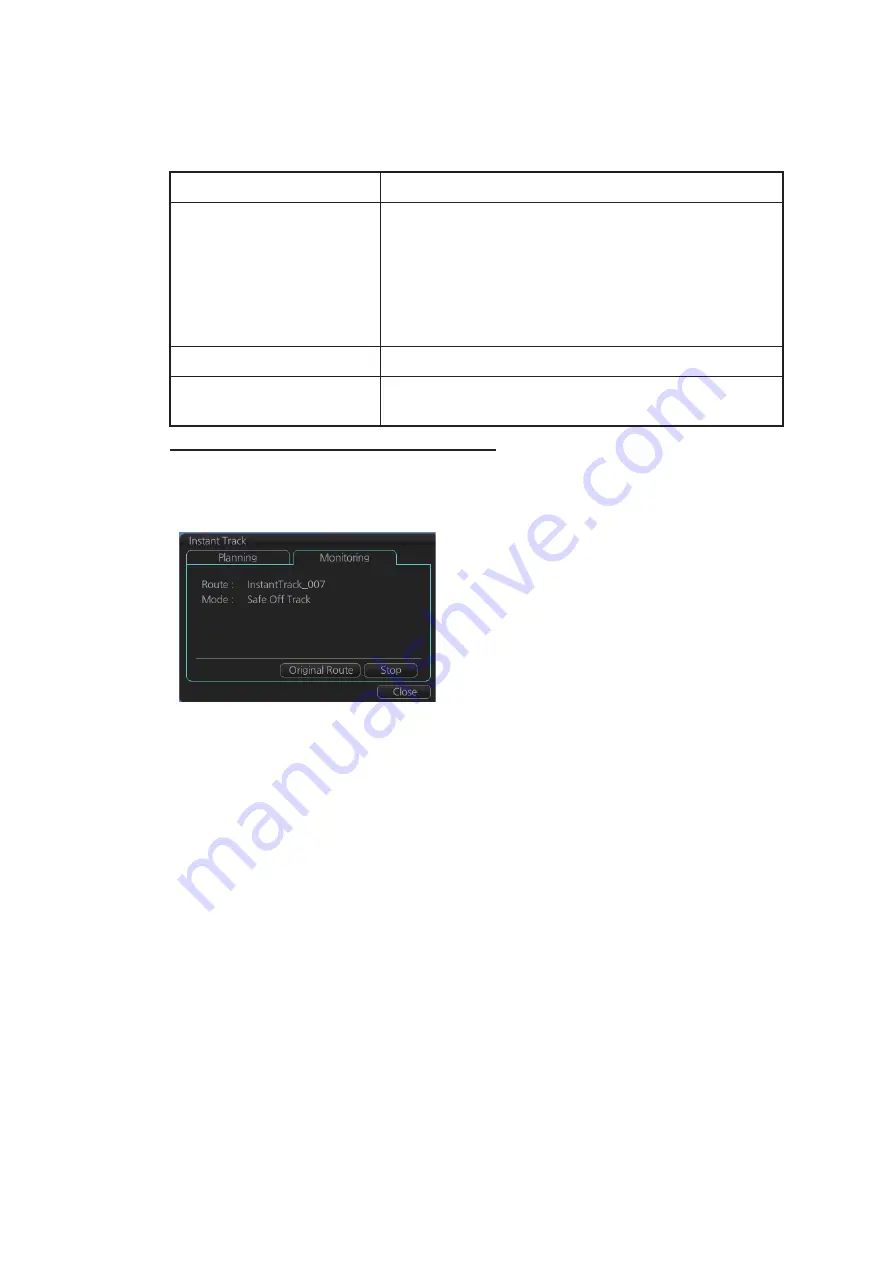
11. HOW TO MONITOR ROUTES
11-12
To close the [Instant Track] dialog box, click the [Close] button. (The system continues
monitoring the instant track route.)
The following occurs when sensor data is lost while using the instant track function.
How to stop monitoring an instant track
Click the [Stop] button on the [Instant Track] pop-up window to stop monitoring the in-
stant track. The system returns to monitoring the monitored route.
For the [Back to Track] mode, the instant track mode is canceled when the vessel re-
turns to the monitored route. The instant track is grayed out to show that it is inactive.
Monitoring condition
Result
Instant track route monitor-
ing.
• An instant track route under creation is deleted. No
route can be created.
• The [Stop] button is pushed or the instant track route
is followed until its completion.
• After the instant track route is completed, an error
message appears and the [Instant Track] dialog box
closes.
No monitored route
An instant track route under creation is deleted.
Monitored route active
After the route is completed, an error message appears
and the [Instant Track] dialog box closes.
Summary of Contents for FMD3100
Page 36: ...1 INTRODUCTION 1 20 This page is intentionally left blank ...
Page 70: ...2 OPERATIONAL OVERVIEW 2 34 This page is intentionally left blank ...
Page 128: ...5 VECTOR S57 CHARTS 5 12 This page is intentionally left blank ...
Page 140: ...7 C MAP BY JEPESSEN CHARTS 7 6 This page is intentionally left blank ...
Page 206: ...11 HOW TO MONITOR ROUTES 11 16 This page is intentionally left blank ...
Page 230: ...13 TRACKED TARGET TT FUNCTIONS 13 10 This page is intentionally left blank ...
Page 244: ...14 AIS TARGET FUNCTIONS 14 14 This page is intentionally left blank ...
Page 250: ...15 AIS SAFETY NAVTEX MESSAGES 15 6 This page is intentionally left blank ...
Page 294: ...19 RECORDING FUNCTIONS PLAYBACK FUNCTIONS 19 14 This page is intentionally left blank ...
Page 312: ...20 ALERTS 20 18 This page is intentionally left blank ...
Page 332: ...22 SETTINGS MENU 22 16 This page is intentionally left blank ...
Page 338: ...23 MAINTENANCE AND TROUBLESHOOTING 23 6 This page is intentionally left blank ...
Page 395: ......






























