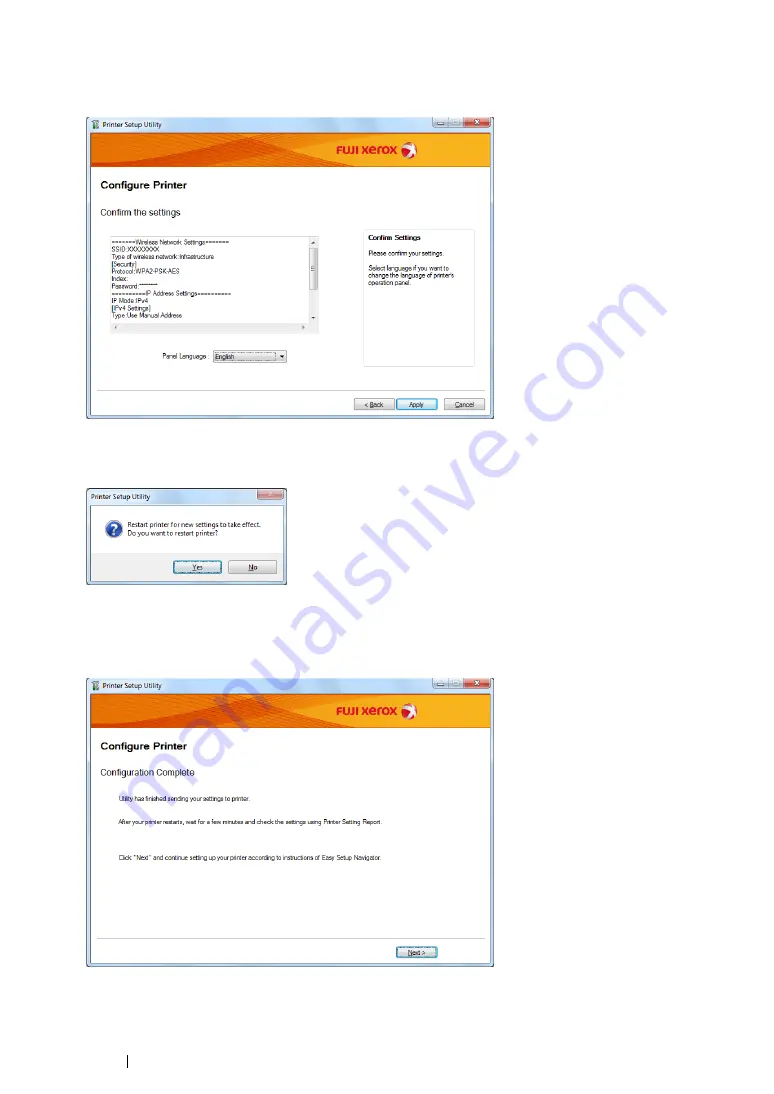
72
Printer Connection and Software Installation
8
Click
Next
.
The
Confirm the settings
screen appears.
9
Ensure that the wireless network settings are displayed, and then click
Apply
.
A confirmation window appears.
10
Click
Yes
.
11
Wait a few minutes until the printer restarts to establish a wireless network connection and the
Configuration Complete
screen appears.
12
Click
Next
.
13
Follow the on-screen instructions until the
Check Setup
screen appears.
Summary of Contents for DocuPrint P255 dw
Page 1: ...User Guide DocuPrint P255 d P255 dw ...
Page 6: ...6 Contents ...
Page 26: ...26 Product Features ...
Page 38: ...38 Basic Operation ...
Page 69: ...Printer Connection and Software Installation 69 5 Select Advanced ...
Page 114: ...114 Printer Connection and Software Installation ...
Page 197: ...Troubleshooting 197 4 Lower the levers to the original position 5 Close the rear cover ...
Page 226: ...226 Troubleshooting ...
Page 248: ...248 Contacting Fuji Xerox ...
Page 252: ...252 Index X XML Paper Specification print driver 58 96 ...






























