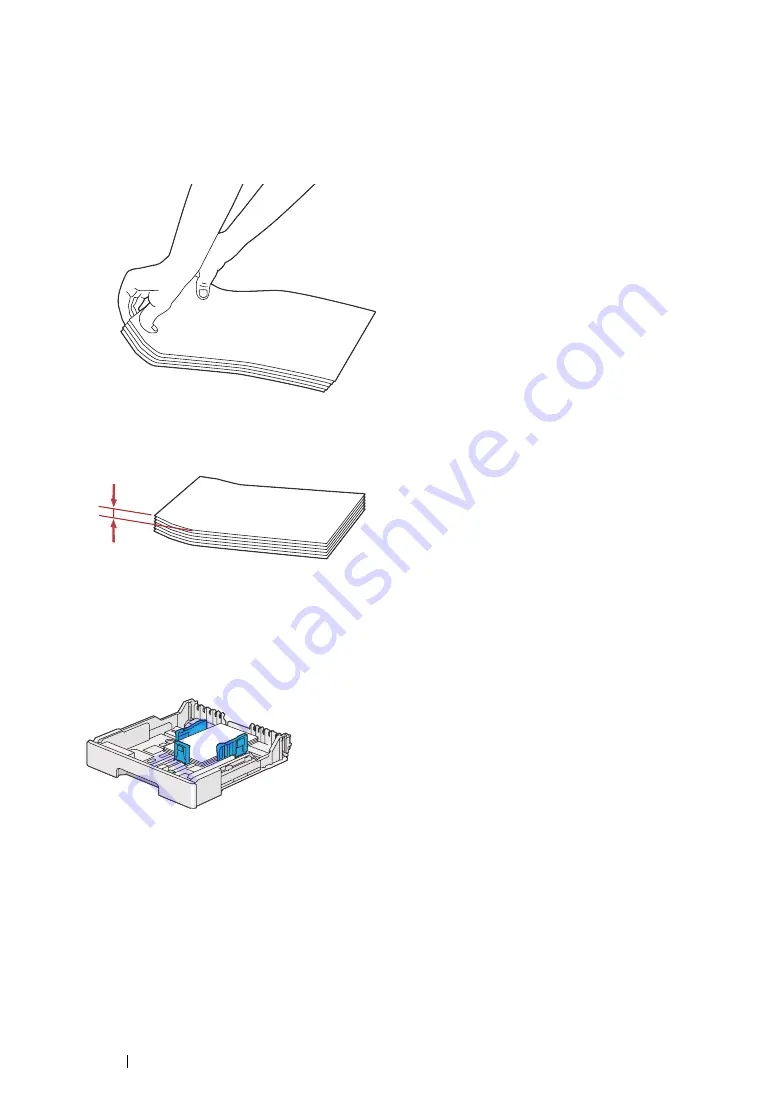
132
Printing Basics
Loading Postcards in the Paper Tray
NOTE:
•
When you print on postcards, be sure to specify the postcard on the print driver for the optimum print result.
•
Before loading postcards, smooth them out, but bend the leading edge as shown in the following illustration.
Bend them about 5 mm (0.20 inches).
• Loading Postcards
Load postcards with the print surface facing up and the top edge first.
Summary of Contents for DocuPrint P255 dw
Page 1: ...User Guide DocuPrint P255 d P255 dw ...
Page 6: ...6 Contents ...
Page 26: ...26 Product Features ...
Page 38: ...38 Basic Operation ...
Page 69: ...Printer Connection and Software Installation 69 5 Select Advanced ...
Page 114: ...114 Printer Connection and Software Installation ...
Page 197: ...Troubleshooting 197 4 Lower the levers to the original position 5 Close the rear cover ...
Page 226: ...226 Troubleshooting ...
Page 248: ...248 Contacting Fuji Xerox ...
Page 252: ...252 Index X XML Paper Specification print driver 58 96 ...
















































