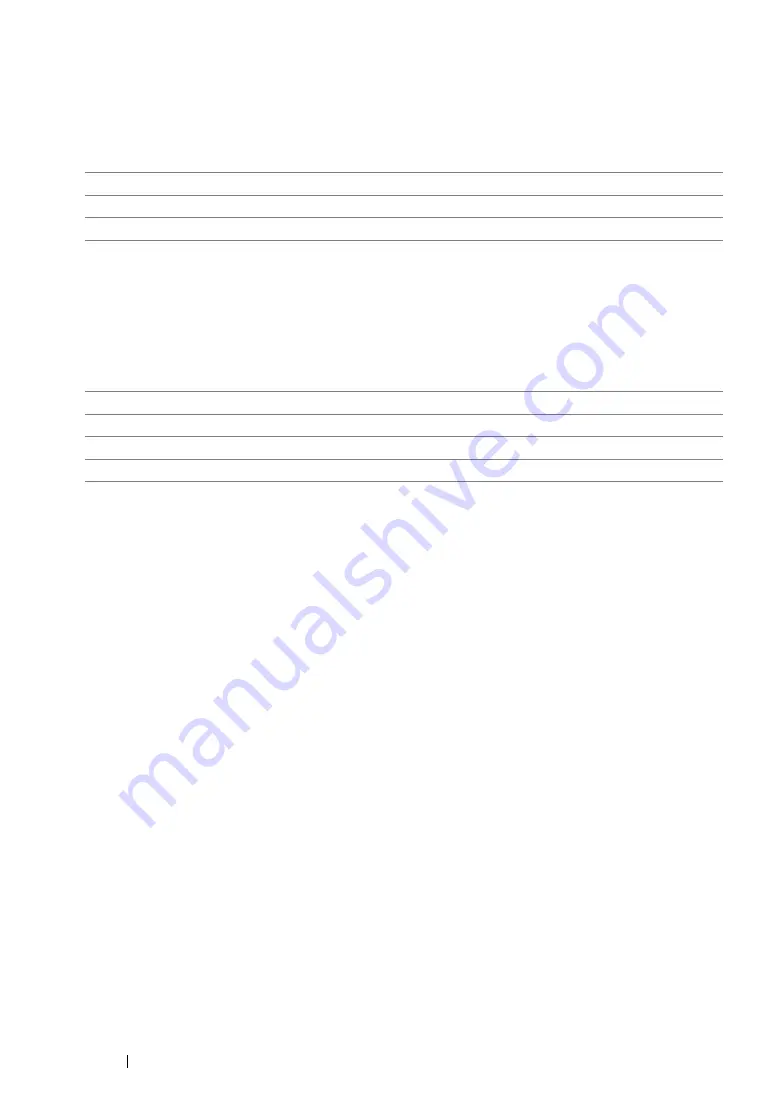
182
Using the Operator Panel Menus
• Output Size
Purpose:
To specify the output paper size for PDF files.
Values:
• Layout
Purpose:
To specify the output layout.
Values:
Tray Settings
Use the
Tray Settings
option to set the paper size and type of paper loaded in the paper tray.
Tray
Purpose:
To specify the paper loaded in the paper tray.
A4 - 210x297*
Auto
Letter - 8.5x11
*
Factory default menu setting
Auto %*
4 Pages Up
2 Pages Up
100% (No Zoom)
*
Factory default menu setting
Summary of Contents for DocuPrint P255 dw
Page 1: ...User Guide DocuPrint P255 d P255 dw ...
Page 6: ...6 Contents ...
Page 26: ...26 Product Features ...
Page 38: ...38 Basic Operation ...
Page 69: ...Printer Connection and Software Installation 69 5 Select Advanced ...
Page 114: ...114 Printer Connection and Software Installation ...
Page 197: ...Troubleshooting 197 4 Lower the levers to the original position 5 Close the rear cover ...
Page 226: ...226 Troubleshooting ...
Page 248: ...248 Contacting Fuji Xerox ...
Page 252: ...252 Index X XML Paper Specification print driver 58 96 ...
















































