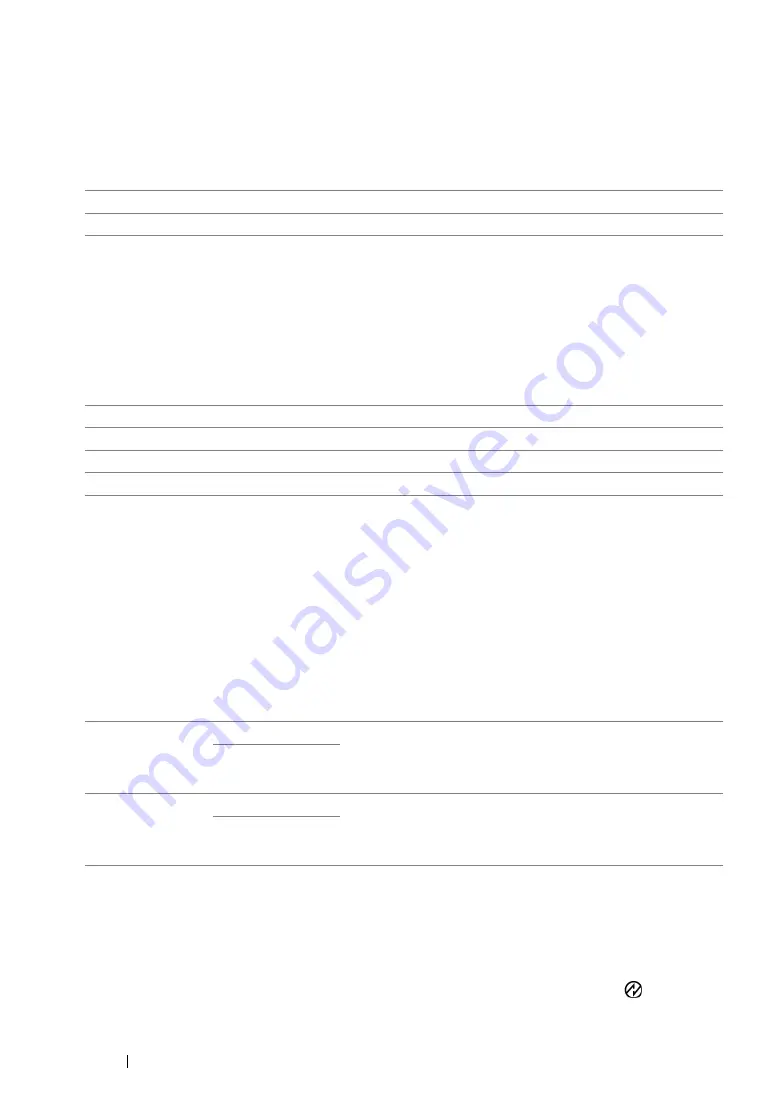
168
Using the Operator Panel Menus
• Initialize NVM
Purpose:
To initialize wired network data stored in Non-Volatile Memory (NVM). Enabling this feature and
rebooting the printer will reset all the wired network settings to their factory default values.
Values:
• PS Data Format
Purpose:
To set the PS data communications protocol. To make any changes effective, turn off the printer and
then turn it back on.
Values:
System Settings
Use the
System Settings
menu to configure a variety of printer features.
• Power Saving Timer
Purpose:
To specify a time period before the printer enter each power saver mode.
Values:
Select
1min
(default) for
Low Power Timer
if your printer shares an electrical circuit with your room
lights and you notice them flickering. Otherwise, select a high value to keep your printer available for
frequent use with the minimum warm-up time.
The printer automatically exits a power saver mode when it receives a print job from a computer.
Alternatively, you can manually bring it back to the ready-to-print state by pressing the
(
Energy
Saver
) button. Whether the printer is in Low Power or Sleep mode, it will take about 25 seconds for
the printer to resume the ready-to-print state.
Yes
Initializes the wired network data stored in NVM.
No*
Does not initialize the wired network data stored in NVM.
*
Factory default menu setting
Auto*
Sets the PS data communications protocol automatically.
Standard
Sets the PS data communications protocol to
Standard
.
BCP
Sets the PS data communications protocol to
BCP
.
TBCP
Sets the PS data communications protocol to
TBCP
.
*
Factory default menu setting
Low Power
Timer
1min*
By default, the printer enters Low Power mode in one minute
of inactivity after completion of the last job. You can change
the
Low Power Timer
setting within a range from 1 to 30
minutes.
1min - 30min
Sleep Timer
6min*
By default, the printer enters Sleep mode in six minutes of
inactivity starting from the moment it entered Low Power
mode. You can change the
Sleep Timer
setting within a
range from 6 to 11 minutes.
6min - 11min
*
Factory default menu setting
Summary of Contents for DocuPrint P255 dw
Page 1: ...User Guide DocuPrint P255 d P255 dw ...
Page 6: ...6 Contents ...
Page 26: ...26 Product Features ...
Page 38: ...38 Basic Operation ...
Page 69: ...Printer Connection and Software Installation 69 5 Select Advanced ...
Page 114: ...114 Printer Connection and Software Installation ...
Page 197: ...Troubleshooting 197 4 Lower the levers to the original position 5 Close the rear cover ...
Page 226: ...226 Troubleshooting ...
Page 248: ...248 Contacting Fuji Xerox ...
Page 252: ...252 Index X XML Paper Specification print driver 58 96 ...






























