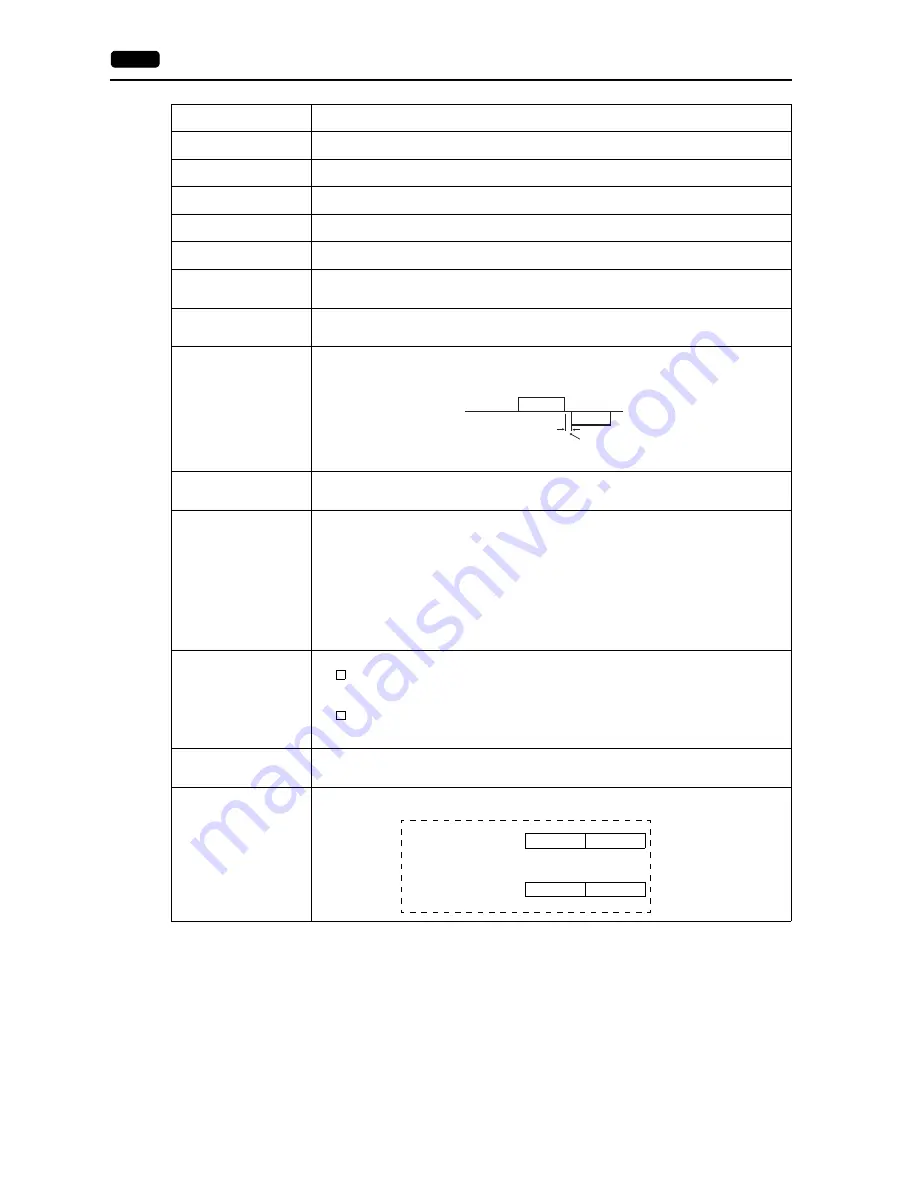
1-14
1.
Overview
Baud Rate
*1
Select a baud rate.
4800 / 9600 / 19200 / 38400 / 57600 / 76800 / 115K BPS
Data Length
*1
Select a data length.
7-Bit / 8-Bit
Stop Bit
*1
Select a stop bit.
1-Bit / 2-Bit
Parity
*1
Select an option for parity bit.
None / Odd / Even
Target Port No.
*1
Specify a port number of the connected device.
0 to 31 (Modbus RTU: 1 to 255)
Transmission Mode
*1
Select a transmission mode for the connected device.
This setting is required if a device of Mitsubishi, Omron, Yokogawa, or Yaskawa is in use.
Time-out Time
Specify a period of time allowed for S8 to monitor a response from its connected device. If S8 receives no
response within the specified time, it retries to communicate with it.
0 to 999 (
×
10 msec)
Retrials
Specify the number of retrials to be allowed in the event of a timeout during communication. If a timeout
persists even after as many retrials as specified, an error handing routine will take place.
1 to 255
Send Delay Time
Specify a delay time that elapses before S8 sends the next command after receiving a response from its
connected device. Normally use the default setting.
0 to 255 (
×
1 msec)
Start Time
Specify a delay time that elapses before S8 starts to send commands upon power-up. If S8 and its
connected device are turned on at the same time and the device is slower to start up, set [Start Time].
0 to 255 (
×
1 sec)
Comm. Error Handling
Select an action to be taken in the event of a communication error.
• [Stop]
Communication will be stopped entirely and the communication error screen will be displayed. The
[RETRY] switch is available to retry the reestablishment of communication.
• [Continue]
The communication error message will be displayed in the top-left of the screen. The same
communication will continue until restoration, and screen operation is not allowed then. When
communication has been returned to a normal state, the message disappears and screen operation is
allowed.
• [Disconnect]
No error message will appear and communication will proceed to the next.
However, communication with the device, in which a timeout was detected, will be disconnected.
Reset Condition
This setting is valid when [Disconnect] is selected for [Comm. Error Handling].
• [
Return Time] 1 to 255 sec (
×
10 sec)
When the specified time has elapsed, S8 checks the restoration of the device which discontinued
communicating.
• [
Auto-restoration upon screen switch-over]
When the screen is switched, S8 checks the restoration of the device which discontinued
communicating.
Code
Select a code for the connected device. The selected option is reflected through the data displayed on
graphs or trending sampling parts.
DEC/BCD
Text Process
Specify a byte order in text data. This setting is valid for macro commands that handle text.
LSB
→
MSB / MSB
→
LSB
*1
Be sure to match the settings to those made on the connected device.
PLC
MONITOUCH
Send delay time “t”
[LSB
→
MSB]
MSB
LSB
15
0
2nd byte
1st byte
MSB
LSB
15
0
1st byte
2nd byte
[MSB
→
LSB]
Summary of Contents for Monitouch S8 series
Page 1: ...Connection Manual...
Page 3: ......
Page 5: ......
Page 17: ......
Page 19: ......
Page 43: ...1 24 1 Overview...
Page 44: ...2 1 PLC Connection 2 ALLEN BRADLEY...
Page 45: ......
Page 56: ...3 1 PLC Connection 3 Automation Direct...
Page 57: ......
Page 66: ...4 EATON Cutler Hammer 4 1 PLC Connection...
Page 67: ......
Page 71: ...4 4 4 EATON Cutler Hammer Please use this page freely...
Page 72: ...5 FANUC 5 1 PLC Connection...
Page 73: ......
Page 78: ...6 FATEK AUTOMATION 6 1 PLC Connection...
Page 79: ......
Page 84: ...7 Fuji Electric 7 1 PLC Connection 7 2 Temperature Controller Servo Inverter Connection...
Page 85: ......
Page 158: ...8 IAI 8 1 Temperature Controller Servo Inverter Connection...
Page 159: ......
Page 173: ...8 14 8 IAI Please use this page freely...
Page 174: ...9 KEYENCE 9 1 PLC Connection...
Page 175: ......
Page 186: ...10 LS 10 1 PLC Connection...
Page 187: ......
Page 197: ......
Page 223: ...11 26 11 MITSUBISHI ELECTRIC Please use this page freely...
Page 224: ...12 OMRON 12 1 PLC Connection 12 2 Temperature Controller Servo Inverter Connection...
Page 225: ......
Page 244: ...13 Panasonic Electric Works 13 1 PLC Connection...
Page 245: ......
Page 253: ...13 8 13 Panasonic Electric Works Please use this page freely...
Page 254: ...14 RKC 14 1 Temperature Controller Servo Inverter Connection...
Page 255: ......
Page 264: ...15 SAIA 15 1 PLC Connection...
Page 265: ......
Page 269: ...15 4 15 SAIA Please use this page freely...
Page 270: ...16 1 PLC Connection 16 Siemens...
Page 271: ......
Page 276: ...17 1 Temperature Controller Servo Inverter Connection 17 Yamatake...
Page 277: ......
Page 285: ...17 8 17 Yamatake Please use this page freely...
Page 286: ...18 Yaskawa Electric 18 1 PLC Connection...
Page 287: ......
Page 295: ...18 8 18 Yaskawa Electric Please use this page freely...
Page 296: ...19 1 PLC Connection 19 2 Temperature Controller Servo Inverter Connection 19 Yokogawa Electric...
Page 297: ......
Page 307: ...19 10 19 Yokogawa Electric Please use this page freely...
Page 308: ...20 1 PLC Connection 20 MODBUS...
Page 309: ......
Page 314: ...21 1 Barcode Reader Connection 21 Barcode Reader...
Page 315: ......
Page 320: ...22 1 V Link 22 2 Modbus RTU Slave Communication 22 Slave Communication Function...
Page 321: ......
Page 333: ...22 12 22 Slave Communication Function Please use this page freely...
Page 335: ......
Page 367: ...23 32 23 Universal Serial Communication Please use this page freely...
Page 369: ......
Page 403: ...App4 6 Please use this page freely...


































