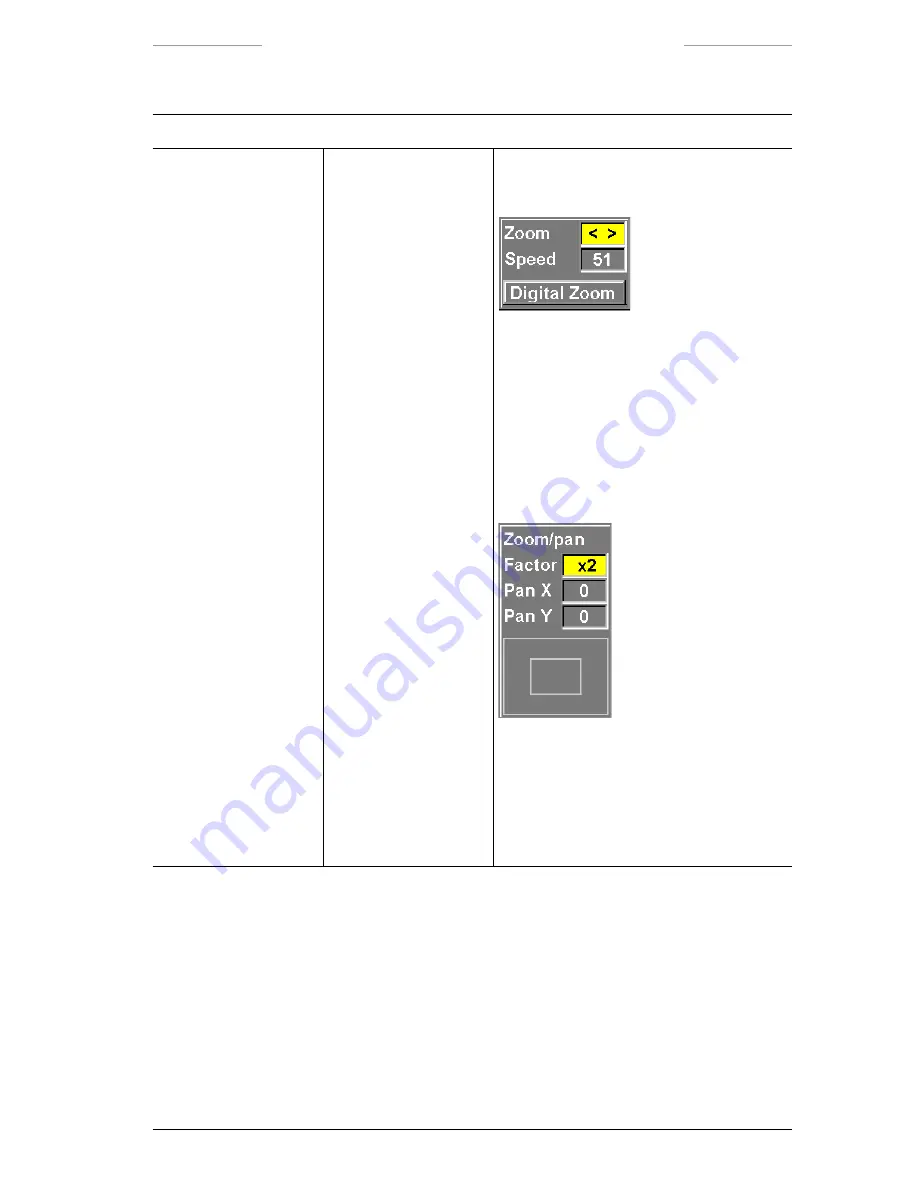
Ranger HRC™ operator´s manual – IR Camera software
Publ. No. TM 614 006 699 Rev B – ENGLISH (EN) – Oct 30. 2008
Menu choice
Possible choices
Explanation
Zoom…
–
Press the ENTER button to display the
Zoom
dialog box.
• To change the zoom position, select the
top button and then press the navigation
pad left/right.
• To change the zoom speed (0100) select
Speed
and use the navigation pad to
adjust the speed value.
Select the
Digital Zoom
button and press the
ENTER to show the
Digital Zoom
dialog box.
• To change the digital zoom factor
(1x, 2x, or 4x), select the top button and
then press the navigation pad left/right.
• To move the image area that will be
covered select
Pan X
or
Pan Y
and use the
navigation pad to move the area.






























