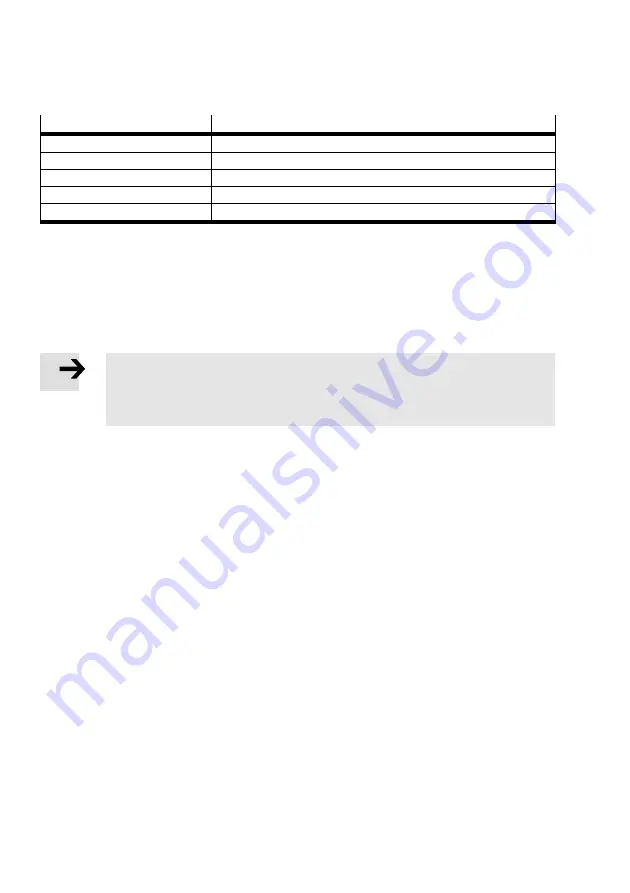
2
Product description
32
Festo – GDCP-CMMO-ST-EA-SY-EN – 2017-05c – English
Calculation rules for the dimension reference system
Point of reference
Calculation rule
Axis zero point
AZ
= REF
a
Project zero point
PZ
= AZ
b
= REF
a + b
Negative software end position
SLN
= AZ
d
= REF
a
d
Positive software end position
SLP
= AZ
e
= REF
a
e
Target position/actual position
TP/AP
= PZ
c
= AZ
b
c
= REF
a
b + c
Tab. 2.23
Calculation rules for the dimension reference system
Other notes on the parameterisation of the dimensional reference system
è
FCT [...][Axis][Measure
ments]
Software end position SLN/SLP
The delimitation of a useful area within the work space involves the parameterisation of software lim
its. The position is indicated relative to the axis zero point AZ.
Note
movement to fixed stops is not permitted during operation.
Delimit work space using software limits.
Define software limits far enough away from the mechanical stops.
The controller checks if the target position of the set of commands is located between the software
limits SNL and SLP. If a target position lies outside this range, the positioning record is not executed
and the reaction parameterised in the FCT-error management is triggered
è
FCT [...][Controller][Error
Management].
Before the software limit is reached, the actuator is braked to a stop in accordance with the error re
sponse so that the position of the software limit is not exceeded. After stopping, the positioning direc
tion is blocked.
If the controller is not released or is not referenced, no monitoring of software limits takes place. If the
actuator is moved manually behind a software limit, after release of the controller, only travel in the
opposite direction to the exceeded software limit is possible. If the time of the next positioning move
ment is behind the software limit, the “software limit” error message is displayed. If the target is in the
permitted range, it is possible to move out of the software limit position without an error.






























