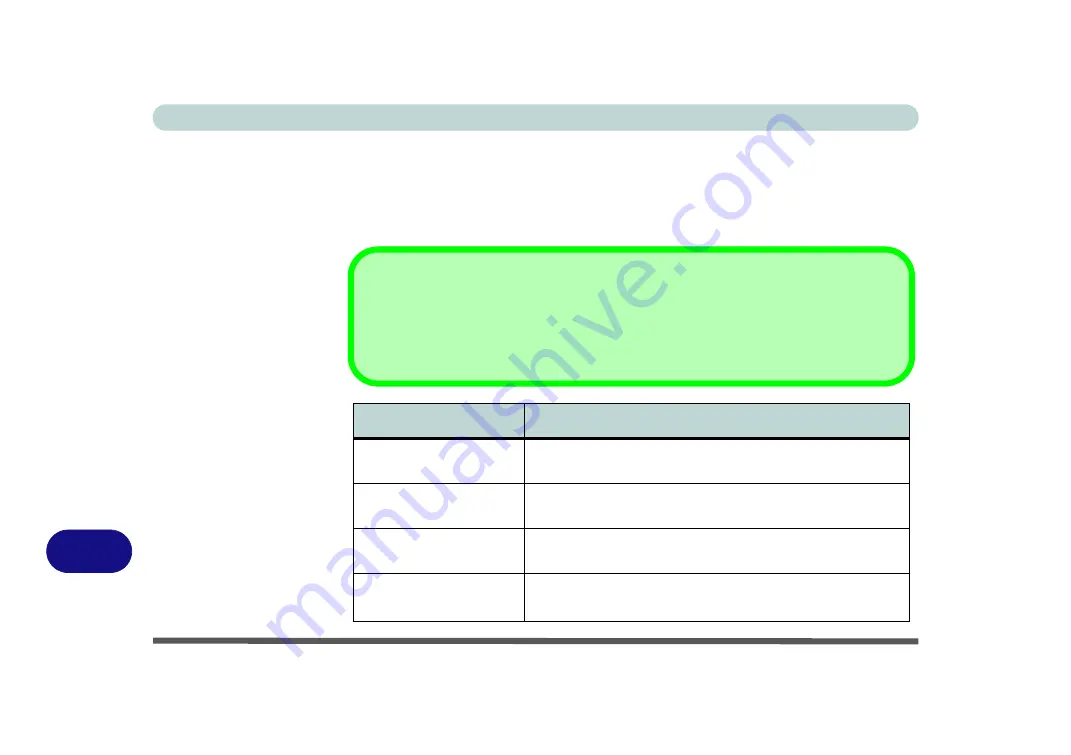
Video Driver Controls
C - 20 Display Devices & Options
C
Display Devices & Options
Note that you can use external displays connected to the HDMI-Out port and/or ex-
ternal display port/mini display port. See your display device manual to see which
formats are supported.
Display Mode
Description
Single Display
One of the connected displays is used as the display device
(
PC screen only
or
Second screen only
).
Clone/Duplicate
Both connected displays output the same view and may be
configured independently
Extended
/ Extend
Both connected displays are treated as separate devices, and
act as a virtual desktop
Collage
A number of connected displays are combined into a
single unified higher resolution for larger screen sizes
Table C - 2
Display Modes
Attaching Displays
When you first attach an external display you may find that the desktop does not occupy
the full screen area. Use either the display’s auto adjust/configure controls, or the Intel(R)
HD Graphics Control Panel to configure the full screen display.
Summary of Contents for NEPTUNE 4
Page 1: ...eu r o co m N eptu n e 4...
Page 2: ......
Page 84: ...Quick Start Guide 1 52 1...
Page 112: ...Storage Devices Mouse Audio 2 28 2...
Page 134: ...Power Management 3 22 3...
Page 162: ...BIOS Utilities 5 20 5...
Page 194: ...Upgrading The Computer 6 32 6...
Page 292: ...Troubleshooting 8 16 8...
Page 298: ...Interface Ports Jacks A 6 A...
Page 346: ...Specifications D 6 D...
















































