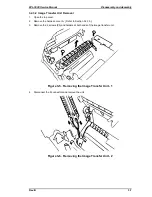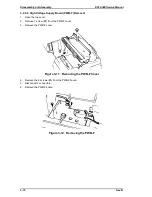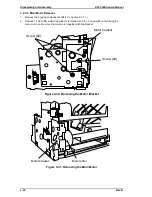3.2.3.8 Main Motor Removal
1.
Remove the housing components. (Refer to Section 3.2.1.1.)
2.
Remove 1 screw (#4) which fixing the motor bracket and the 2 screws (#2) which fixing the
main motor, and remove the main motor together with the bracket.
Screw (#2)
Screw (#4)
Motor bracket
Figure 3-30. Removing the Motor Bracket
Motor bracket
Main motor
Figure 3-31. Removing the Main Motor
Disassembly and Assembly
EPL-5500 Service Manual
3-20
Rev. B
Summary of Contents for EPL-5500
Page 1: ...EPSON TERMINAL PRINTER EPL 5500 SERVICE MANUAL EPSON 4005431 ...
Page 2: ... ii ...
Page 12: ...Rev A 1 iii ...
Page 62: ...EPL 5500 Service Manual Operating Principles Rev B 2 11 ...
Page 122: ...6 ii Rev A ...
Page 125: ...EPL 5500 Service Manual Maintenance Rev B 6 3 ...
Page 142: ...Figure A 8 C169 MAIN B Component Layout Rear EPL 5500 Service Manual Appendix Rev A A 17 ...
Page 144: ......
Page 145: ...EPSON ...