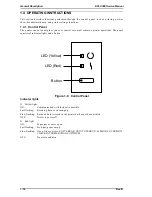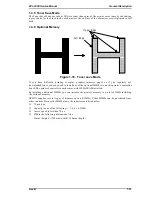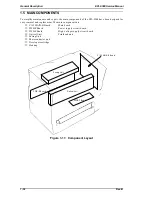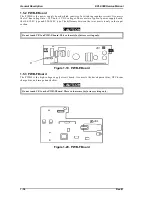1.4.5 Printer Sharing
This section describes printer sharing. This printer has two methods of printer sharing, port fixed
mode and auto sense mode. These modes are selected by “INTERFACE” in the printer settings
menu.
1.4.5.1 Port Fixed Mode
When the printer is in port fixed mode, only one interface port is active. Data from other ports is
ignored.
1.4.5.2 Auto Sense Mode
It is possible to allocate each mode to parallel, serial, L/T, and AUX. The entire memory will be
allocated to the channels that are used. The interface that receives the data first will print first.
HP m od e
ES C/ P2 m ode
F X m o de
G L2 m ode
EPSONScr ipt
m o d e
Par allel
M ode Ass ignment
User 1
Memory
H P m o d e
ES C/ P2 m ode
F X m o de
G L2 m ode
EPSONScr ipt
m o d e
L/T or
Serial or
A U X
M ode Ass ignment
User 2
Input buffer
Switched by
printer settings
Figure 1-10. Port Fixed Mode
HP m o de
ES C/ P2 m ode
F X m o de
G L2 m ode
EPSONScr ipt
m o d e
Par allel
M ode Ass ignment
User 1
Memory
H P m od e
ES C/ P2 m ode
F X m o de
G L2 m ode
EPSONScr ipt
m o d e
Serial or
L/T or
A U X
M ode Ass ignment
User 2
Input buffer
Input buffer
Aut o Sense
Figure 1-11. Auto Sense Mode
General Description
EPL-5500 Service Manual
1-28
Rev. B
Summary of Contents for EPL-5500
Page 1: ...EPSON TERMINAL PRINTER EPL 5500 SERVICE MANUAL EPSON 4005431 ...
Page 2: ... ii ...
Page 12: ...Rev A 1 iii ...
Page 62: ...EPL 5500 Service Manual Operating Principles Rev B 2 11 ...
Page 122: ...6 ii Rev A ...
Page 125: ...EPL 5500 Service Manual Maintenance Rev B 6 3 ...
Page 142: ...Figure A 8 C169 MAIN B Component Layout Rear EPL 5500 Service Manual Appendix Rev A A 17 ...
Page 144: ......
Page 145: ...EPSON ...