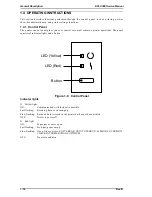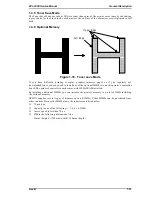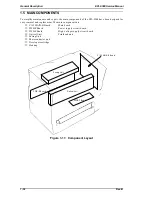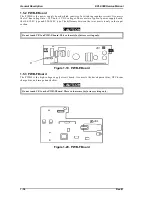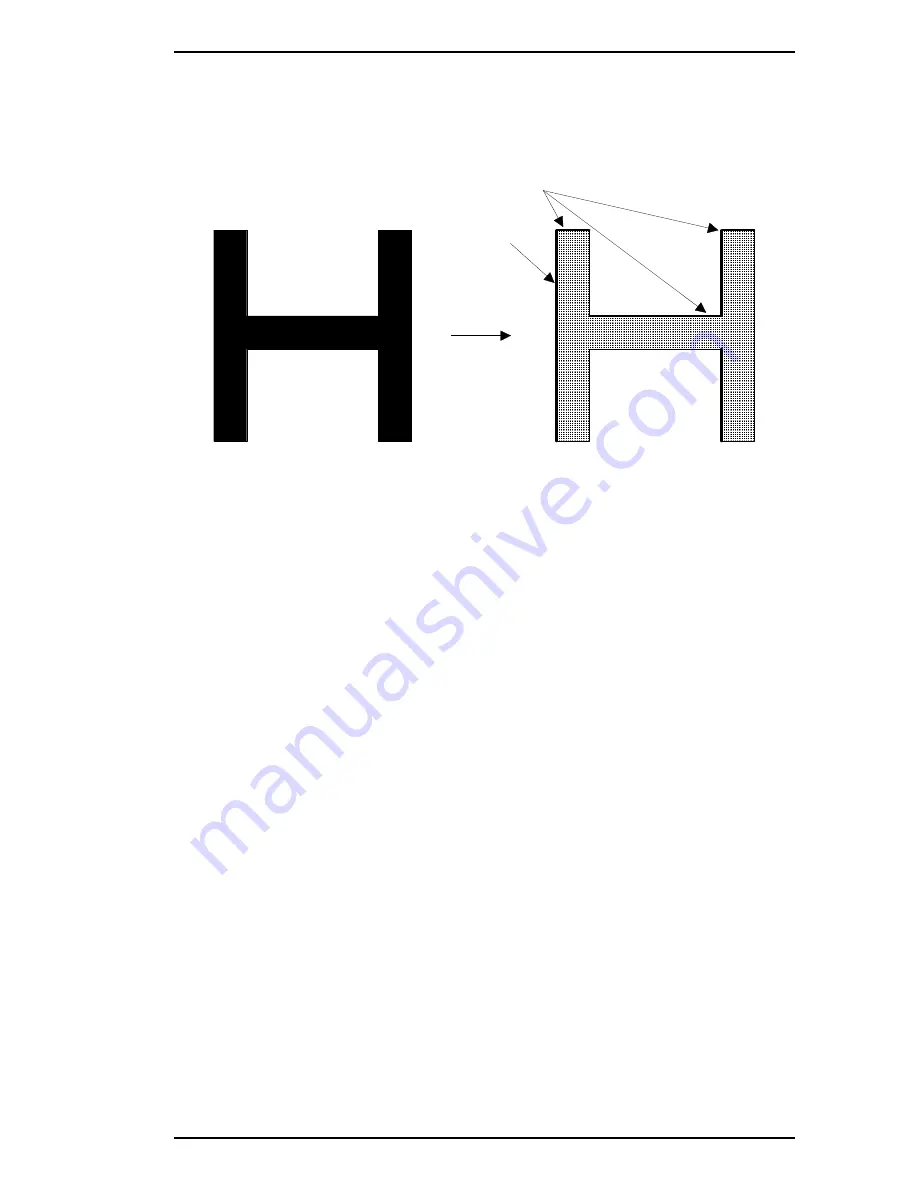
1.4.8 Toner Save Mode
The Toner Save Mode uses about 50% less toner than normal. The printer saves toner by substiuting
a gray shade for the black inside of characters. the outlines of the characters are still printed in full
back.
1.4.9 Optional Memory
If you have difficulty printing complex, graphics-intensive pages or if you regularly use
downloaded fonts, you may need to install one of the optional SIMM sets on this printer’s controller
board. The printer’s controller board comes with 1MB of RAM installed.
By installing additional SIMMs, you can increase the printer’s memory to a total of 32MB, including
the resident memory.
EPSON supplies several types of memory option (SIMMs). Other SIMMs can be purchased from
other vendors. Be sure the SIMM meets the requirements listed below.
❏
72-pin
type
❏
Capacity is one of the following: 1, 2, 4, 8, 16, 32MB
❏
Access speed is less than 70 ns.
❏
Within the following dimensional size
36 mm (height)
×
108 mm (width)
×
10 mm (depth)
U pper E dge
Left Edge
Figure 1-16. Toner save Mode
EPL-5500 Service Manual
General Description
Rev. B
1-31
Summary of Contents for EPL-5500
Page 1: ...EPSON TERMINAL PRINTER EPL 5500 SERVICE MANUAL EPSON 4005431 ...
Page 2: ... ii ...
Page 12: ...Rev A 1 iii ...
Page 62: ...EPL 5500 Service Manual Operating Principles Rev B 2 11 ...
Page 122: ...6 ii Rev A ...
Page 125: ...EPL 5500 Service Manual Maintenance Rev B 6 3 ...
Page 142: ...Figure A 8 C169 MAIN B Component Layout Rear EPL 5500 Service Manual Appendix Rev A A 17 ...
Page 144: ......
Page 145: ...EPSON ...