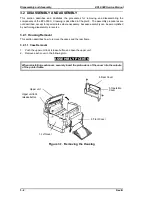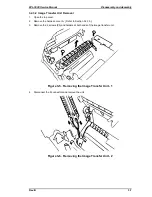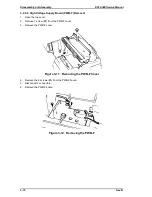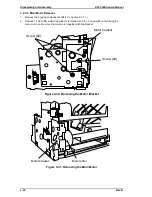10. Remove 4 screws (#5), and remove the fusing unit.
ASSEMBLY POINTS
After reinstalling the fusing unit, check the direction of the bushings on the paper exit
roller and the connection condition between the roller and the ground plate.
Figure 3-19. Removing the Fusing Unit
Figure 3-20. Roller Position
Disassembly and Assembly
EPL-5500 Service Manual
3-14
Rev. B
Summary of Contents for EPL-5500
Page 1: ...EPSON TERMINAL PRINTER EPL 5500 SERVICE MANUAL EPSON 4005431 ...
Page 2: ... ii ...
Page 12: ...Rev A 1 iii ...
Page 62: ...EPL 5500 Service Manual Operating Principles Rev B 2 11 ...
Page 122: ...6 ii Rev A ...
Page 125: ...EPL 5500 Service Manual Maintenance Rev B 6 3 ...
Page 142: ...Figure A 8 C169 MAIN B Component Layout Rear EPL 5500 Service Manual Appendix Rev A A 17 ...
Page 144: ......
Page 145: ...EPSON ...