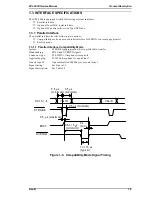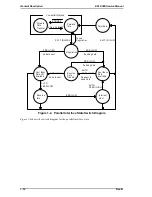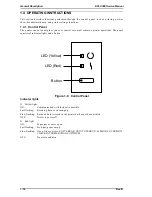1.3.1.2 Reverse Mode
Reverse mode for the EPL-5500 supports the IEEE-P1284 nibble mode. This printer can run in
reverse mode, in which the printer can inform the computer of its status with EJL and PJL
commands.
System:
IEEE-P1284 nibble mode
Connector type:
P90-25027-1 (Amphenol) receptacle
Applicable plug:
57-30360 (Amphenol or equivalent)
Signal description:
See Table 1-9.
Table 1-9. Parallel Interface Pin Assignment
Pin No.
Signal Name
I/O
Description
1
STROBE
IN
HostClk: This signal is a strobe pulse used to read extension
request values from the host computer during negotiation.
2-9
DATA 1-8
IN
These signals are data bits of extension request values received
during negotiation. This printer supports following values:
0000 0100: Request Device ID (sent in nibble mode)
0000 0000: Request nibble mode
10
ACKNLG
OUT
PtrClk: Printer sends clock data.
11
BUSY
OUT
PtrBusy: Printer sends data bits 3 and 7 during data transfer to
host computer.
12
PE
OUT
AckDataReq: Printer sends data bits 2 and 6 during data
transfer to host computer.
13
SLCT
OUT
Xflag: Printer sends data bits 2 and 6 during data transfer to
host computer.
14
AUTO-FEED
IN
HostBusy: This signal informs the printer of the host computer’s
state. When the signal is HIGH, the host computer cannot
accept data.
15
NC
—
Not used.
16
GND
—
Logic ground level.
17
CHASSIS GND
—
Connected to the printer chassis. The printer chassis GND and
the signal GND are connected to each other.
18
NC
—
Not connected.
19-30
GND
—
Ground level for the twisted pair return signal.
31
INIT
IN
nInit: Fixed at HIGH level.
32
ERROR
OUT
nDataAvail: Printer sending data bits 0 and 4 during data
transfer to host computer.
33
GND
—
Same as for pins 19 to 30.
34
NC
—
Not used.
35
+5
—
Pulled up to +5 V through 1.0K-ohm resistance.
36
SLCT IN
IN
1284Active: If this signal is set to HIGH, this printer is actively
in P1284 (reverse mode).
EPL-5500 Service Manual
General Description
Rev. B
1-11
Summary of Contents for EPL-5500
Page 1: ...EPSON TERMINAL PRINTER EPL 5500 SERVICE MANUAL EPSON 4005431 ...
Page 2: ... ii ...
Page 12: ...Rev A 1 iii ...
Page 62: ...EPL 5500 Service Manual Operating Principles Rev B 2 11 ...
Page 122: ...6 ii Rev A ...
Page 125: ...EPL 5500 Service Manual Maintenance Rev B 6 3 ...
Page 142: ...Figure A 8 C169 MAIN B Component Layout Rear EPL 5500 Service Manual Appendix Rev A A 17 ...
Page 144: ......
Page 145: ...EPSON ...