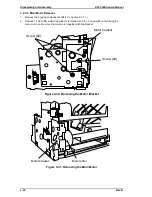Table 5-8. The LED Does Not Come On (2)
Cause
Step
Checkpoint
Finding
Solution
The paper take-up solenoid
coil may be open or shorted.
1
Disconnect connector CN203
on the C169 MAIN-B Board
and check the coil resistance
between pin 5 and pin 6 on
the dis- connected cable side
of the connector, using a
multimeter.
Is the resistance
approximately 80 ohms?
No
Replace the paper
take-up solenoid.
If the coil is shorted, check the
solenoid drive circuit using the
procedure below:
1. Set the multimeter for
voltage.
2. Place the (–) terminal of
the multimeter on pin 5
of connector CN207 on
the C169 MAIN-B Board.
3. Place the (+) terminal of
the multimeter on pin 6
(GND).
With power on, does the
multimeter detect any current?
Yes
Replace the paper
take-up solenoid and
the C169 MAIN-B
Board.
Continued on next page
EPL-5500 Service Manual
Troubleshooting
Rev. B
5-9
Summary of Contents for EPL-5500
Page 1: ...EPSON TERMINAL PRINTER EPL 5500 SERVICE MANUAL EPSON 4005431 ...
Page 2: ... ii ...
Page 12: ...Rev A 1 iii ...
Page 62: ...EPL 5500 Service Manual Operating Principles Rev B 2 11 ...
Page 122: ...6 ii Rev A ...
Page 125: ...EPL 5500 Service Manual Maintenance Rev B 6 3 ...
Page 142: ...Figure A 8 C169 MAIN B Component Layout Rear EPL 5500 Service Manual Appendix Rev A A 17 ...
Page 144: ......
Page 145: ...EPSON ...