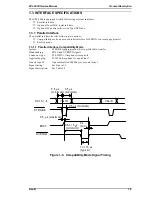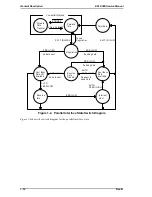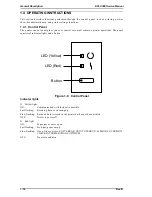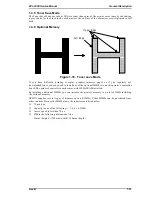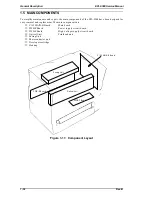1.4 OPERATING INSTRUCTIONS
This section describes functions performed through the control panel, such as printing a status
sheet, hexadecimal dump, and printer settings functions.
1.4.1 Control Panel
The printer control panel gives you easy control over most common printer operations. The panel
consists of indicator lights and a button.
Indicator lights
❏
Yellow light
ON:
Communication with the host is possible.
Fast flashing:
Receiving data or warming up.
Slow flashing: Received data is stored in the printer but has not been printed.
OFF:
Printer is power off.
❏
Red light
ON:
Paper jam or cover open.
Fast flashing:
Feed jam, paper empty.
Slow flashing: One of these errors: SOFT ERROR, PRINT OVERRUN, MEMORY OVERFLOW,
CHECK PAPER SIZE, IMAGE OPTIMUM
OFF:
No error condition.
LED (Yellow)
LED (Red)
Button
Figure 1-9. Control Panel
General Description
EPL-5500 Service Manual
1-18
Rev. B
Summary of Contents for EPL-5500
Page 1: ...EPSON TERMINAL PRINTER EPL 5500 SERVICE MANUAL EPSON 4005431 ...
Page 2: ... ii ...
Page 12: ...Rev A 1 iii ...
Page 62: ...EPL 5500 Service Manual Operating Principles Rev B 2 11 ...
Page 122: ...6 ii Rev A ...
Page 125: ...EPL 5500 Service Manual Maintenance Rev B 6 3 ...
Page 142: ...Figure A 8 C169 MAIN B Component Layout Rear EPL 5500 Service Manual Appendix Rev A A 17 ...
Page 144: ......
Page 145: ...EPSON ...