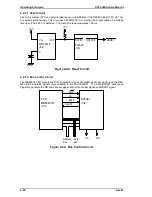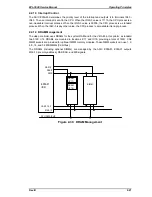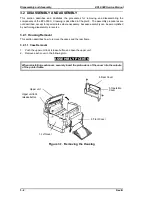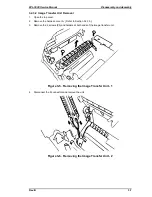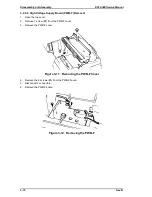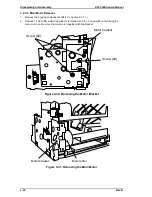3.2.2 Removal of the Controller Section
The control section is comprised of the controller board (the C169 MAIN-B Board).
3.2.1.1 Main Board (C169 MAIN-B Board) Removal
CAUTION
Before you remove the video controller board, make sure that you remove any optional
LocalTalk/ serial board or Type-B EX box.
1.
Turn the printer so that its right side faces you.
2.
Remove the right cover.
3.
Remove 2 screws (#3), and then remove the shield case.
4.
Disconnect all connectors on the C169 MAIN-B Board.
5.
Remove the 5 screws (#4) for the C169 MAIN-B Board.
6.
Remove the C169 MAIN-B Board.
Figure 3-2. Removing the Shield Case
Figure 3-3. Removing the C169 MAIN-B Board
EPL-5500 Service Manual
Disassembly and Assembly
Rev. B
3-5
Summary of Contents for EPL-5500
Page 1: ...EPSON TERMINAL PRINTER EPL 5500 SERVICE MANUAL EPSON 4005431 ...
Page 2: ... ii ...
Page 12: ...Rev A 1 iii ...
Page 62: ...EPL 5500 Service Manual Operating Principles Rev B 2 11 ...
Page 122: ...6 ii Rev A ...
Page 125: ...EPL 5500 Service Manual Maintenance Rev B 6 3 ...
Page 142: ...Figure A 8 C169 MAIN B Component Layout Rear EPL 5500 Service Manual Appendix Rev A A 17 ...
Page 144: ......
Page 145: ...EPSON ...