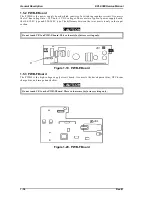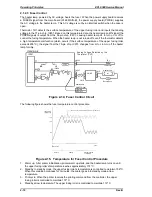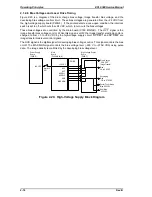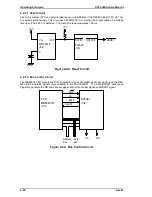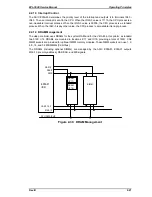2.1.2.3 Fuser Control
The heater lamp, powered by AC voltage, heats the fuser. When the power supply board receives
a FUSER signal from the main board (C169 MAIN-B), the power supply board (PWB-E) supplies
the AC voltage to the heater lamp. This AC voltage is cut by an interlock switch when the case is
open.
Thermistor TH1 detects the surface temperature of the upper fusing roller and inputs that analog
voltage to the 77-pin chip, IC201. Based on this temperature data, the heater lamp on/off signal (the
FUSER signal) is output from the 54-pin chip, IC201, causing heater lamp H1 to turn on or off to
control the fusing temperature. When the heater lamp is not turned off even if the thermistor detects
a high temperature malfunction (which occurs if the surface temperature of the upper fusing roller
exceeds 200º C), the signal from the 75-pin chip, IC201, changes from H to L to turn off the heater
lamp forcibly.
The following figure shows the fuser temperature control procedure.
1.
Warm up: After printer initialization, printer warm up starts, and the heater lamp turns on until
the upper fusing roller’s temperature reaches approximately 172º C.
2.
Standby: In standby mode, the upper fusing roller’s temperature is controlled to maintain 156º C.
When this condition continues for 3 minutes, the printer goes into standby mode at low
temperature.
3.
Print cycle: When the printer receives the printing command from the controller, the upper
fusing roller is controlled to maintain 172º C.
4.
Standby at low temperature: The upper fusing roller is controlled to maintain 112º C.
C169 MAIN-B
IC201
77
54
75
Analog Voltage Dete cted by the
Thermistor (TH1)
5 VDC
L
H
IC202B
5
6
4
L
H
H
H
2
3
1
IC202A
4
3
L
L H1:ON
H H1:OFF
1
2
1
5
1
5
TH1
Thermistor
PWB-E
1
2
3
H1
TF1
Heater Lamp
Thermal Fuse
Heater Lamp
ON/OFF Signal
CN202
CN207
CN1E
CN3E
Figure 2-14. Fuser Control Circuit
Temperature
(Degrees C)
172
156
112
Po we r On
Warm up
Standby
Standby with Low
Temperature
Time
When a print is made immediately after warm up
Figure 2-15. Temperature for Fuser Control Procedure
Operating Principles
EPL-5500 Service Manual
2-10
Rev. B
Summary of Contents for EPL-5500
Page 1: ...EPSON TERMINAL PRINTER EPL 5500 SERVICE MANUAL EPSON 4005431 ...
Page 2: ... ii ...
Page 12: ...Rev A 1 iii ...
Page 62: ...EPL 5500 Service Manual Operating Principles Rev B 2 11 ...
Page 122: ...6 ii Rev A ...
Page 125: ...EPL 5500 Service Manual Maintenance Rev B 6 3 ...
Page 142: ...Figure A 8 C169 MAIN B Component Layout Rear EPL 5500 Service Manual Appendix Rev A A 17 ...
Page 144: ......
Page 145: ...EPSON ...