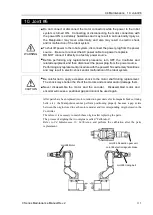C4 Maintenance 10. Joint #6
C Series Maintenance Manual Rev.2
135
10. Joint #6
WARNING
■
Do not connect or disconnect the motor connectors while the power to the robot
system is turned ON. Connecting or disconnecting the motor connectors with
the power ON is extremely hazardous and may result in serious bodily injury as
the Manipulator may move abnormally, and also may result in electric shock
and/or malfunction of the robot system.
■
To shut off power to the robot system, disconnect the power plug from the power
source. Be sure to connect the AC power cable to a power receptacle.
DO NOT connect it directly to a factory power source.
■
Before performing any replacement procedure, turn OFF the Controller and
related equipment, and then disconnect the power plug from the power source.
Performing any replacement procedure with the power ON is extremely hazardous
and may result in electric shock and/or malfunction of the robot system.
CAUTION
■
Be careful not to apply excessive shock to the motor shaft during replacement.
The shock may shorten the life of the motors and encoder and/or damage them.
■
Never disassemble the motor and the encoder. Disassembled motor and
encoder will cause a positional gap and cannot be used again.
After parts have been replaced (motors, reduction gear units, electromagnetic brakes, timing
belts, etc.), the Manipulator cannot perform positioning properly because a gap exists
between the origin stored in each motor encoder and its corresponding origin stored in the
Controller.
Therefore, it is necessary to match these origins after replacing the parts.
The process of aligning the two origins is called “Calibration”.
Refer to
C4 Maintenance 16. Calibration
and perform the calibration after the parts
replacement.
Joint #6 Motor
Joint #6 electromagnetic brake
Joint #6 timing belt
Joint #6 Reduction gear unit
Summary of Contents for C Series
Page 1: ...Rev 2 EM221R5039F 6 Axis Robots C series Maintenance Manual ...
Page 2: ...Manipulator manual C4 series Maintenance Manual Rev 2 ...
Page 20: ...Table of Contents xviii C Series Maintenance Manual Rev 2 ...
Page 22: ......
Page 69: ...C4 Maintenance 4 Cable Unit C Series Maintenance Manual Rev 2 49 ...
Page 70: ...C4 Maintenance 4 Cable Unit 50 C Series Maintenance Manual Rev 2 ...
Page 72: ...C4 Maintenance 4 Cable Unit 52 C Series Maintenance Manual Rev 2 ...
Page 73: ...C4 Maintenance 4 Cable Unit C Series Maintenance Manual Rev 2 53 ...
Page 74: ...C4 Maintenance 4 Cable Unit 54 C Series Maintenance Manual Rev 2 4 2 2 Power Cable ...
Page 75: ...C4 Maintenance 4 Cable Unit C Series Maintenance Manual Rev 2 55 ...
Page 196: ......
Page 283: ...C8 Maintenance 4 Cable Unit C Series Maintenance Manual Rev 2 263 ...
Page 284: ...C8 Maintenance 4 Cable Unit 264 C Series Maintenance Manual Rev 2 ...
Page 286: ...C8 Maintenance 4 Cable Unit 266 C Series Maintenance Manual Rev 2 C8 A1401 C8XL ...
Page 442: ...C8 Maintenance 18 C8 Option Parts List 422 C Series Maintenance Manual Rev 2 ...
Page 444: ......
Page 516: ...C12 Maintenance 4 Cable Unit 496 C Series Maintenance Manual Rev 2 ...
Page 517: ...C12 Maintenance 4 Cable Unit C Series Maintenance Manual Rev 2 497 ...
Page 518: ...C12 Maintenance 4 Cable Unit 498 C Series Maintenance Manual Rev 2 4 2 2 Power Cable ...
Page 519: ...C12 Maintenance 4 Cable Unit C Series Maintenance Manual Rev 2 499 ...