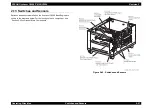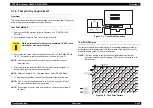EPSON AcuLaser C4000/C4100/C3000
Revision F
Troubleshooting
Level 2 FIP
3-109
3.3.2.1 List of Printer Messages
The table below shows the list of printer message of AcuLaser C4000. Each
message is the one when “Lang = English” is set.
Table 3-1. Printer Messages
LED Message
Category
Status code
Refer to:
(Display when Power is
Turned On)
status
-
Service Req Cffff
Service call error
6000
-
Service Req Eggg
Service call error
(Eggg: See *1)
6001 ~ 6999
-
HDD Format ***%
status
-
-
Optional RAM Error
Error
-
ROM CHECK
status
-
-
RAM CHECK
status
-
-
HDD CHECK
status
-
-
Self Test
status
-
-
Reset All
status
1004
-
Reset status
1004
-
Cancel All Print Job
status
1003
-
Cancel Print Job
status
1003
-
Unable Clear Error
status
-
-
Check Transparency
Error
4021
Jam xxxx
Error
4008, 4009,
4017, 4012
Face-down Full
Error
4090
uuuu Toner Cart Out
Error
(uuuu = CMYK, only the relevant item is displayed)
4049 ~ 4063
Install Photocondctr
Error
4022
Install Fuser
Error
4221
Install TransferUnit
Error
4222
Clear Sensor
Error
4228
Wrong Photoconductor
Error
4032
uuuu Toner Out
Error
(uuuu = CMYK, only the relevant item is displayed)
4065 ~ 4079
Replace Photocondctr
Error
4028
Replace TransferUnit
Error
4224
Printer Open
Error
4002
Install LC1
Error
4007
Install LC2
Error
4007
Manual Feed sss
Error (sss: See *3)
1013
-
Can’t Print Duplex
Error
3005
-
Paper Out ttt sss
Error (ttt: See *2, sss: See *4)
4010
Paper Set ttt sss
Error (ttt: See *2, sss: See *4)
3003
-
Print Overrun
Error
3000
-
Mem Overflow
Error
3001
-
Duplex Mem Overflow
Error
3004
-
Invalid HDD
Error
4202
-
Invalid PS3
Error
4201
-
Invalid IPDS
Error
4232
-
Invalid AUX I/F Card
Error
4014
-
Invalid ROM A
Error
4003
-
Invalid ROM B
Error
4003
-
Write Error ROM A
Error
4006
-
Write Error ROM P
Error
4006
-
Reset to Save status
-
-
Writing ROM A
status
1005
-
Writing ROM P
status
1005
-
Menus Locked
Warning
1001
(Panel setting display)
-
Hard Disk full
Warning
2569
-
Reserve Job Canceled
Warning
2565
-
PS3 Hard Disk full
Warning
2561
-
Table 3-1. Printer Messages
LED Message
Category
Status code
Refer to:
Summary of Contents for AcuLaser C3000 Series
Page 20: ...C H A P T E R 1 PRODUCTDESCRIPTIONS ...
Page 71: ...C H A P T E R 2 OPERATINGPRINCIPLES ...
Page 118: ...C H A P T E R 3 TROUBLESHOOTING ...
Page 318: ...C H A P T E R 4 DISASSEMBLYANDASSEMBLY ...
Page 472: ...C H A P T E R 5 ADJUSTMENT ...
Page 477: ...C H A P T E R 6 MAINTENANCE ...
Page 491: ...C H A P T E R 7 AcuLaserC4100 ...
Page 548: ......
Page 549: ......
Page 550: ......
Page 551: ......
Page 552: ......
Page 553: ......
Page 554: ......
Page 555: ...C H A P T E R 8 AcuLaserC3000 ...
Page 579: ...Model AcuLaser C3000 Board C569MAIN BOARD Sheet 1 of 5 Rev B ...
Page 580: ...Model AcuLaser C3000 Board C569MAIN BOARD Sheet 2 of 5 Rev B ...
Page 581: ...Model AcuLaser C3000 Board C569MAIN BOARD Sheet 3 of 5 Rev B ...
Page 582: ...Model AcuLaser C3000 Board C569MAIN BOARD Sheet 4 of 5 Rev B ...
Page 583: ...Model AcuLaser C3000 Board C569MAIN BOARD Sheet 5 of 5 Rev B ...
Page 584: ...C H A P T E R 9 APPENDIX ...
Page 674: ......
Page 675: ......
Page 676: ......
Page 677: ......
Page 678: ......
Page 679: ......
Page 680: ......