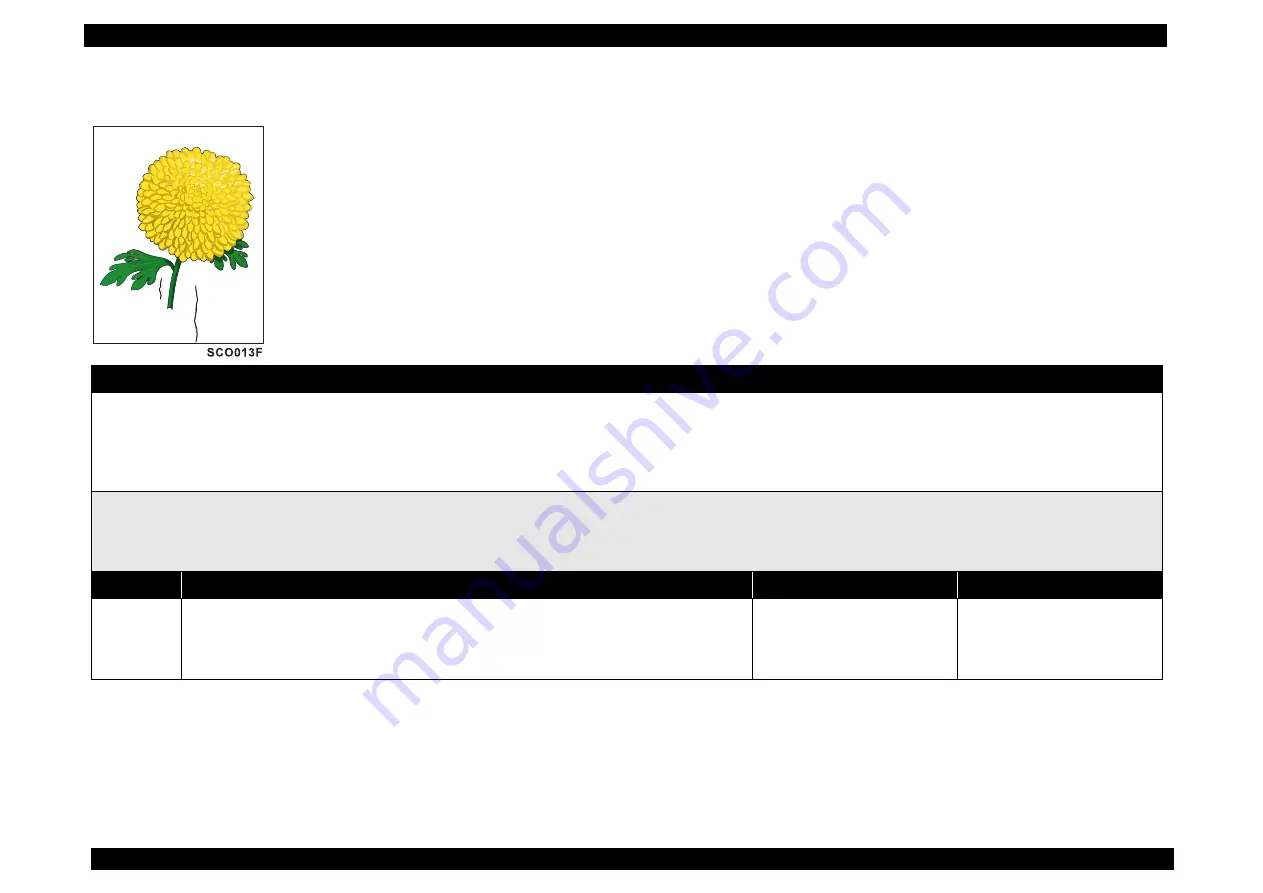
EPSON AcuLaser C4000/C4100/C3000
Revision F
Troubleshooting
Level 2 FIP
3-263
FIP-P9 "Wrinkles"
Description / initial check
Wrinkles in printout
• This means that there are wrinkles in the paper after printing.
initial check
Are any parts being used that have incorrect specifications, or that are installed incorrectly, damaged, bent, dirty or that have foreign particles adhering to them?
Related parts
The following parts are related to this problem. There may be a problem with one of these parts, so if the problem cannot be solved by following this FIP, replace the following parts
one by one and check.
PAPER FEEDER, Chute Assy Regi (PL10.1.1), Chute Assy Out (PL7.1.1), BTR Assy (PL9.1.2) and PHD Assy (PL11.1.3)
Item
Check
Yes
No
1
Paper moisture
1. Replace with fresh paper from a packet that has just been opened.
2. Carry out a test print.
Does the problem still occur?
Go to step 2.
Problem solved.
Summary of Contents for AcuLaser C3000 Series
Page 20: ...C H A P T E R 1 PRODUCTDESCRIPTIONS ...
Page 71: ...C H A P T E R 2 OPERATINGPRINCIPLES ...
Page 118: ...C H A P T E R 3 TROUBLESHOOTING ...
Page 318: ...C H A P T E R 4 DISASSEMBLYANDASSEMBLY ...
Page 472: ...C H A P T E R 5 ADJUSTMENT ...
Page 477: ...C H A P T E R 6 MAINTENANCE ...
Page 491: ...C H A P T E R 7 AcuLaserC4100 ...
Page 548: ......
Page 549: ......
Page 550: ......
Page 551: ......
Page 552: ......
Page 553: ......
Page 554: ......
Page 555: ...C H A P T E R 8 AcuLaserC3000 ...
Page 579: ...Model AcuLaser C3000 Board C569MAIN BOARD Sheet 1 of 5 Rev B ...
Page 580: ...Model AcuLaser C3000 Board C569MAIN BOARD Sheet 2 of 5 Rev B ...
Page 581: ...Model AcuLaser C3000 Board C569MAIN BOARD Sheet 3 of 5 Rev B ...
Page 582: ...Model AcuLaser C3000 Board C569MAIN BOARD Sheet 4 of 5 Rev B ...
Page 583: ...Model AcuLaser C3000 Board C569MAIN BOARD Sheet 5 of 5 Rev B ...
Page 584: ...C H A P T E R 9 APPENDIX ...
Page 674: ......
Page 675: ......
Page 676: ......
Page 677: ......
Page 678: ......
Page 679: ......
Page 680: ......
















































