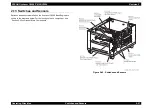EPSON AcuLaser C4000/C4100/C3000
Revision F
Operating Principles
Control
2-87
2.8.5 Color Registration Control
This printer uses a dedicated drum and developer for each of the colors yellow,
magenta, cyan and black. Images are formed on each drum, and when they
are layered on top of each other, some gaps in the quantity needed for each
color can occur. To avoid this, Color Registration Control calculates the
registration gaps and adjusts the timing of writing from the ROS.
An overview of Color Registration Controls shown below.
1) SENSOR ASSY ADC (PL6.1.11) output is measured when there is no
toner on the BTR, and the threshold is established.
2) A Color Registration Control patch is formed on the BTR surface. The
patch consists of a leading black trigger followed by 10mm lines of color
in K, C, K, M, K, Y order, repeated four times.
Figure 2-36. Color Registration Control
3) The density of the formed patch is read by the SENSOR ASSY ADC.
4) The registration gap adjustment quantity is calculated according to the
threshold established at 1) and the patch density measured at 3).
5) The ROS write timing is adjusted according to the registration gap
adjustment quantity.
C H E C K
P O I N T
The Color Registration Control explained in this section
makes adjustments to avoid color gaps in the secondary
scan direction (paper transport direction). During process
control, adjustments are made according to moment by
moment changes in printer internal temperature and
number of print pages. Because control is based on
conditions in the printer, adjustment by manual operation is
not possible. To avoid color gaps in the primary scan
direction that are not influenced by the printer's internal
conditions, make adjustments from the control panel.
(Refer to Chapter 6.6.5 "Color Registration Adjustment")
Summary of Contents for AcuLaser C3000 Series
Page 20: ...C H A P T E R 1 PRODUCTDESCRIPTIONS ...
Page 71: ...C H A P T E R 2 OPERATINGPRINCIPLES ...
Page 118: ...C H A P T E R 3 TROUBLESHOOTING ...
Page 318: ...C H A P T E R 4 DISASSEMBLYANDASSEMBLY ...
Page 472: ...C H A P T E R 5 ADJUSTMENT ...
Page 477: ...C H A P T E R 6 MAINTENANCE ...
Page 491: ...C H A P T E R 7 AcuLaserC4100 ...
Page 548: ......
Page 549: ......
Page 550: ......
Page 551: ......
Page 552: ......
Page 553: ......
Page 554: ......
Page 555: ...C H A P T E R 8 AcuLaserC3000 ...
Page 579: ...Model AcuLaser C3000 Board C569MAIN BOARD Sheet 1 of 5 Rev B ...
Page 580: ...Model AcuLaser C3000 Board C569MAIN BOARD Sheet 2 of 5 Rev B ...
Page 581: ...Model AcuLaser C3000 Board C569MAIN BOARD Sheet 3 of 5 Rev B ...
Page 582: ...Model AcuLaser C3000 Board C569MAIN BOARD Sheet 4 of 5 Rev B ...
Page 583: ...Model AcuLaser C3000 Board C569MAIN BOARD Sheet 5 of 5 Rev B ...
Page 584: ...C H A P T E R 9 APPENDIX ...
Page 674: ......
Page 675: ......
Page 676: ......
Page 677: ......
Page 678: ......
Page 679: ......
Page 680: ......