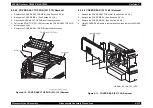EPSON AcuLaser C4000/C4100/C3000
Revision F
Disassembly and Assembly
Disassembly Assembly Procedures
4-307
PROCEDURE
1. Print a status sheet, and make sure of current program version.
2. Turn off the printer and the personal computer, and connect an interface to
each of them. Be sure to disconnect all interface cables except for the
parallel interface cable so the printer will not receive data from any other
interfaces.
3. Turn on the printer while pressing the DOWN, JOB CANCEL and START/
STOP buttons.
4. The LCD panel of the printer will indicate the messages as follows:
5. Check that the message “
Please Send Data
” is indicated on the LCD
panel of the printer.
6. To transfer the program data file from the computer to the printer, type the
command (shown below) on the DOS prompt (from the directory that has
“****.crb”
) and press the ENTER key of the computer.
7. The LCD panel of the printer will indicate the message as follow:
“OLD: xxxx NEW: xxxx”
8. Press the ENTER button on the controller panel of the printer.
9. You see the messages changing as follow:
10. When the check sum is indicated on the LCD panel, the program has been
downloaded. Then turn the printer off.
11. Turn the printer back on and print a status sheet. Then referring to the
status sheet you printed in step 1, check that the program firmware version
was updated.
4.2.3.2 Updating by copying from the FLASH ROM module
Follow the steps below.
1. Set the ROM module in which the program is to be written in the socket A
of the CONTROLLER PWB.
NOTE:
Format this ROM module in the way describe in Section 4.2.3.3.
2. Turn the printer on while pressing the ENTER, JOB CANCEL, and START/
STOP buttons. (Keep the buttons down until proceeding to Step 4.)
3. When the RAM CHECK finishes, the printer will enter the program ROM
copy mode. The LCD message show below appears.
Then press the Enter button. You see the message below:
4. When the program has been properly updated, the printer enters the
Ready status.
5. Turn the printer power off and remove the ROM module from the socket A.
“Program Device”
“Ver. xx.xx”
“Please Send Data”
copy /b pic****. crb 1ptl
“Erasing Device”
“PRG FF XXXXC0”
RAM CHECK**MB
ROM Copy Mode
DIMM P>A COPYING
Summary of Contents for AcuLaser C3000 Series
Page 20: ...C H A P T E R 1 PRODUCTDESCRIPTIONS ...
Page 71: ...C H A P T E R 2 OPERATINGPRINCIPLES ...
Page 118: ...C H A P T E R 3 TROUBLESHOOTING ...
Page 318: ...C H A P T E R 4 DISASSEMBLYANDASSEMBLY ...
Page 472: ...C H A P T E R 5 ADJUSTMENT ...
Page 477: ...C H A P T E R 6 MAINTENANCE ...
Page 491: ...C H A P T E R 7 AcuLaserC4100 ...
Page 548: ......
Page 549: ......
Page 550: ......
Page 551: ......
Page 552: ......
Page 553: ......
Page 554: ......
Page 555: ...C H A P T E R 8 AcuLaserC3000 ...
Page 579: ...Model AcuLaser C3000 Board C569MAIN BOARD Sheet 1 of 5 Rev B ...
Page 580: ...Model AcuLaser C3000 Board C569MAIN BOARD Sheet 2 of 5 Rev B ...
Page 581: ...Model AcuLaser C3000 Board C569MAIN BOARD Sheet 3 of 5 Rev B ...
Page 582: ...Model AcuLaser C3000 Board C569MAIN BOARD Sheet 4 of 5 Rev B ...
Page 583: ...Model AcuLaser C3000 Board C569MAIN BOARD Sheet 5 of 5 Rev B ...
Page 584: ...C H A P T E R 9 APPENDIX ...
Page 674: ......
Page 675: ......
Page 676: ......
Page 677: ......
Page 678: ......
Page 679: ......
Page 680: ......