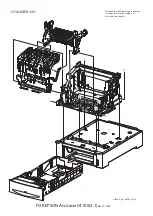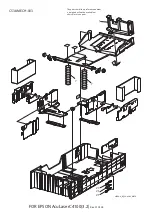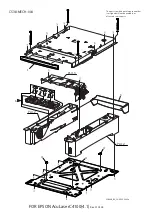EPSON AcuLaser C4000/C4100/C3000
Revision F
AcuLaser C4100
Maintenance
7-501
COMPATIBILITY
REPLACEMENT METHOD
Fuser Unit
1. Release the latch B and open the CHUTE ASSY OUT.
2. Press the Lever down and raise the COVER ASSY TOP PHD from
the printer body.
3. Release the 2 locks of the right and left side on the FUSER UNIT
upper side.
4. Remove the FUSER UNIT from the printer body.
5. Install the new FUSER UNIT to printer body.
6. Lock the FUSER UNIT.
7. Close covers.
Figure 7-3. Fuser Unit Replacement
Components
ALC4100 => ALC4000
ALC4100 <= ALC4000
Toner Cartridge
Not compatible. It can not install due to the shape difference.
Photoconductor Unit
Compatible
Not compatible. “Wrong
Photoconductor” error occurs.
Transfer Unit
Compatible
Fuser Unit
Not compatible. “Install Fuser” error occurs.
COVER ASSY
TOP PHD
FUSER ASSY
Summary of Contents for AcuLaser C3000 Series
Page 20: ...C H A P T E R 1 PRODUCTDESCRIPTIONS ...
Page 71: ...C H A P T E R 2 OPERATINGPRINCIPLES ...
Page 118: ...C H A P T E R 3 TROUBLESHOOTING ...
Page 318: ...C H A P T E R 4 DISASSEMBLYANDASSEMBLY ...
Page 472: ...C H A P T E R 5 ADJUSTMENT ...
Page 477: ...C H A P T E R 6 MAINTENANCE ...
Page 491: ...C H A P T E R 7 AcuLaserC4100 ...
Page 548: ......
Page 549: ......
Page 550: ......
Page 551: ......
Page 552: ......
Page 553: ......
Page 554: ......
Page 555: ...C H A P T E R 8 AcuLaserC3000 ...
Page 579: ...Model AcuLaser C3000 Board C569MAIN BOARD Sheet 1 of 5 Rev B ...
Page 580: ...Model AcuLaser C3000 Board C569MAIN BOARD Sheet 2 of 5 Rev B ...
Page 581: ...Model AcuLaser C3000 Board C569MAIN BOARD Sheet 3 of 5 Rev B ...
Page 582: ...Model AcuLaser C3000 Board C569MAIN BOARD Sheet 4 of 5 Rev B ...
Page 583: ...Model AcuLaser C3000 Board C569MAIN BOARD Sheet 5 of 5 Rev B ...
Page 584: ...C H A P T E R 9 APPENDIX ...
Page 674: ......
Page 675: ......
Page 676: ......
Page 677: ......
Page 678: ......
Page 679: ......
Page 680: ......