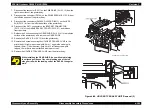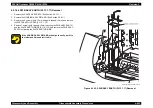EPSON AcuLaser C4000/C4100/C3000
Revision F
Disassembly and Assembly
Disassembly Assembly Procedures
4-387
4.2.14 XEROGRAPHICS
4.2.14.1 ROS ASSY (PL11.1.1) Removal
1. Remove the COVER ASSY TOP MAIN. (See Section 4.2.4.4.)
2. Remove the COVER SIDE L. (See Section 4.2.4.14.)
3. Remove the COVER SIDE R. (See Section 4.2.4.9.)
4. Remove the HOLDER TCRU ASSY UNIT. (See Section 4.2.15.1.)
5. Disconnect the connector (P/J151) on the ROS ASSY.
6. Release the SPRING ROS (PL11.1.2) hooks securing the left and right
sides shaft of the ROS ASSY from the printer body.
7. Remove the 1 screw (gold, tapped, 10mm) securing the ROS ASSY to the
printer body.
8. Remove the ROS ASSY from the printer body.
1. Align the ROS ASSY in the position for installation on the printer body.
2. Secure the left and right sides shaft of the ROS ASSY to the printer body
by using the hooks on the upper part of the SPRING ROS.
3. Secure the ROSS ASSY with the 1 screw to the printer.
4. Connect the connector (P/J151) to the ROS ASSY.
5. Install the HOLDER TCRU ASSY UNIT. (See Section 4.2.15.1.)
6. Install the COVER SIDE R. (See Section 4.2.4.9.)
7. Install the COVER SIDE L. (See Section 4.2.4.14.)
8. Install the COVER ASSY TOP MAIN. (See Section 4.2.4.4.)
Figure 4-85. ROSS ASSY (PL11.1.1) Removal
When installing the ROSS ASSY, carry out the following
pocedure.
C A U T I O N
When removing the ROS ASSY, perform color registration
adjustment without fail. (Refer to Section 6.5)
Summary of Contents for AcuLaser C3000 Series
Page 20: ...C H A P T E R 1 PRODUCTDESCRIPTIONS ...
Page 71: ...C H A P T E R 2 OPERATINGPRINCIPLES ...
Page 118: ...C H A P T E R 3 TROUBLESHOOTING ...
Page 318: ...C H A P T E R 4 DISASSEMBLYANDASSEMBLY ...
Page 472: ...C H A P T E R 5 ADJUSTMENT ...
Page 477: ...C H A P T E R 6 MAINTENANCE ...
Page 491: ...C H A P T E R 7 AcuLaserC4100 ...
Page 548: ......
Page 549: ......
Page 550: ......
Page 551: ......
Page 552: ......
Page 553: ......
Page 554: ......
Page 555: ...C H A P T E R 8 AcuLaserC3000 ...
Page 579: ...Model AcuLaser C3000 Board C569MAIN BOARD Sheet 1 of 5 Rev B ...
Page 580: ...Model AcuLaser C3000 Board C569MAIN BOARD Sheet 2 of 5 Rev B ...
Page 581: ...Model AcuLaser C3000 Board C569MAIN BOARD Sheet 3 of 5 Rev B ...
Page 582: ...Model AcuLaser C3000 Board C569MAIN BOARD Sheet 4 of 5 Rev B ...
Page 583: ...Model AcuLaser C3000 Board C569MAIN BOARD Sheet 5 of 5 Rev B ...
Page 584: ...C H A P T E R 9 APPENDIX ...
Page 674: ......
Page 675: ......
Page 676: ......
Page 677: ......
Page 678: ......
Page 679: ......
Page 680: ......