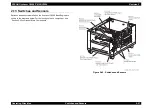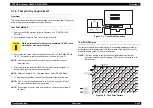EPSON AcuLaser C4000/C4100/C3000
Revision F
Troubleshooting
Overview
3-106
3.1.5 Precautions When Using FIP
1. When carrying out troubleshooting for the FIP, it is assumed that the PWB
Controller is functioning normally, so if the problems cannot be fixed by
carrying out troubleshooting, try replacing the printer controller with a normal
part.
2. If the problems cannot be fixed by carrying out troubleshooting using the 3.3.4
Image Quality Troubleshooting FIP, check the symptoms while replacing parts
in the order given in "Related Parts".
3. When using the FIP to carry out troubleshooting, there are times when parts
such as the PWBA MCU & HVPS and PHD Assy that are known to be working
normally are required in order to identify causes of problems, and so such
parts should be made ready beforehand.
4. The "Initial Check" function of the FIP should be used to make basic level
checks.
5. The "Initial Check" function of the FIP should be used to check structural parts
and parts related to the main parts to be checked, as well as the main parts
themselves.
6. Always disconnect the power cord when carrying out work, unless there is a
reason for it to be connected. Furthermore, when the power cord is connected,
never touch parts that power is being applied to other than when required to as
a part of working.
7. The following indications are used for connectors.
P/J12
: Connector P/J12 when it is connected
P12
: Plug side of connector P/J12 when the connector is disconnected
(except when connected directly to circuit board)
J12
: Jack side of connector P/J12 when the connector is disconnected
(except when connected directly to circuit board)
8. With the P/J1-2 <=> P/J3-4 connection inside the FIP, the plus side of the
measuring instrument should be connected to terminal 2 of P/J1 and the minus
side should be connected to terminal 4 of P/J3 when measurement is carried
out.
9. With the P/J1 <=> P/J2 connection inside the FIP, all corresponding terminals
between P/J1 and P/J2 should be measured, while referring to the connection
layout diagram.
10. When measuring voltages inside the FIP, the minus-side P/J3-4 at the rear is
always set to SG (signal ground) or RTN (return). Because of this, after
checking that both the SG and RTN lines are conducting correctly, the rear
mines-side can be connected to some other SG and RTN terminals instead of
the P/J3-4 connector.
However, SG and RTN are not always necessarily at the same level, so be
careful not to connect them incorrectly.
11. The special tool should be use to measure voltage for compact connectors. The
tip of the tool is sharp, and so it should be handled with care.
12. When measuring voltages, install the PHD Assy, fuser Assy, BTR Assy and
paper tray and close the front head cover Assy when turning on the power,
unless specifically instructed otherwise.
13. The numeric values inside the FIP are intended as a guide only. Actual values
can be considered satisfactory if they approximate these values.
14. There are no specific procedures for parts that must be removed or operations
that must be carried out in order to carry out checks specified in the FIP.
15. The "Replace" section of the FIP indicates parts that are considered to be the
source of the problem, and indicate that the part itself or the Assy which contains
this part should be replaced in order to check the problem.
16. In the FIP, paper supply from the paper tray at the bottom of the unit is
indicated as "Tray 1", the first tray of the optional paper feed unit is "Tray 2"
and the second tray is "Tray 3".
17. The FIP is divided into different sections based on specifications. Checking of
problems should be carried out in accordance with the procedures given in
these sections.
18. The instruction sections provided with optional units contain procedures for
troubleshooting these units.
Summary of Contents for AcuLaser C3000 Series
Page 20: ...C H A P T E R 1 PRODUCTDESCRIPTIONS ...
Page 71: ...C H A P T E R 2 OPERATINGPRINCIPLES ...
Page 118: ...C H A P T E R 3 TROUBLESHOOTING ...
Page 318: ...C H A P T E R 4 DISASSEMBLYANDASSEMBLY ...
Page 472: ...C H A P T E R 5 ADJUSTMENT ...
Page 477: ...C H A P T E R 6 MAINTENANCE ...
Page 491: ...C H A P T E R 7 AcuLaserC4100 ...
Page 548: ......
Page 549: ......
Page 550: ......
Page 551: ......
Page 552: ......
Page 553: ......
Page 554: ......
Page 555: ...C H A P T E R 8 AcuLaserC3000 ...
Page 579: ...Model AcuLaser C3000 Board C569MAIN BOARD Sheet 1 of 5 Rev B ...
Page 580: ...Model AcuLaser C3000 Board C569MAIN BOARD Sheet 2 of 5 Rev B ...
Page 581: ...Model AcuLaser C3000 Board C569MAIN BOARD Sheet 3 of 5 Rev B ...
Page 582: ...Model AcuLaser C3000 Board C569MAIN BOARD Sheet 4 of 5 Rev B ...
Page 583: ...Model AcuLaser C3000 Board C569MAIN BOARD Sheet 5 of 5 Rev B ...
Page 584: ...C H A P T E R 9 APPENDIX ...
Page 674: ......
Page 675: ......
Page 676: ......
Page 677: ......
Page 678: ......
Page 679: ......
Page 680: ......