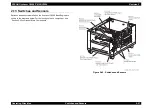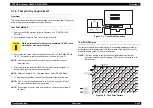EPSON AcuLaser C4000/C4100/C3000
Revision F
Troubleshooting
Level 2 FIP
3-111
3.3.2.2 Details of Status Message and Treatment
This section describes the status messages specific to AcuLaser C4000.
NOTE:
“READY” message means that the printer performs printing as
soon as the “READY” message is displayed during the message
shown.
Calibrating Printer
Description
This is one of the READY messages. The engine is under adjustment. At the
following timing, the engine is automatically calibrated.
When turning the printer on
Adjusting print quality
LED
The Error LED is off and the LCD display blinks.
Treatment
Wait for about 10 seconds to three minutes (TBD) and the printer will
automatically resume. While calibrating, do not open any printer cover and do
not turn the printer off.
3.3.2.3 Details of Error Message and Treatment
This section describes the error messages specific to AcuLaser C4000.
Optional RAM Error
Description
Read/Write error occurs when checking optional RAM at power on testing.
LED
The Ready LED is off and the Error LED is on.
Treatment
Power off and remove the optional RAM DIMM then power on. This error will
occur that RAM access time is slower than the specification time or RAM DIMM
is broken.
Check Transparency
Description
Paper apart from an OHP sheet is fed when OHP sheet is set to the Paper
Type setting. Or, an OHP sheet s fed although OHP has not been selected in
the Paper Type setting. A paper jam occurs in the Reg (paper feeding) area.
LED
The Ready LED is off and the Error LED is on.
Treatment
Remove set papers on MP tray then remove jammed paper from MP tray side.
Open and close Cover A. Set the correct papers then the jammed print data
will be print.
Reference FIP
Summary of Contents for AcuLaser C3000 Series
Page 20: ...C H A P T E R 1 PRODUCTDESCRIPTIONS ...
Page 71: ...C H A P T E R 2 OPERATINGPRINCIPLES ...
Page 118: ...C H A P T E R 3 TROUBLESHOOTING ...
Page 318: ...C H A P T E R 4 DISASSEMBLYANDASSEMBLY ...
Page 472: ...C H A P T E R 5 ADJUSTMENT ...
Page 477: ...C H A P T E R 6 MAINTENANCE ...
Page 491: ...C H A P T E R 7 AcuLaserC4100 ...
Page 548: ......
Page 549: ......
Page 550: ......
Page 551: ......
Page 552: ......
Page 553: ......
Page 554: ......
Page 555: ...C H A P T E R 8 AcuLaserC3000 ...
Page 579: ...Model AcuLaser C3000 Board C569MAIN BOARD Sheet 1 of 5 Rev B ...
Page 580: ...Model AcuLaser C3000 Board C569MAIN BOARD Sheet 2 of 5 Rev B ...
Page 581: ...Model AcuLaser C3000 Board C569MAIN BOARD Sheet 3 of 5 Rev B ...
Page 582: ...Model AcuLaser C3000 Board C569MAIN BOARD Sheet 4 of 5 Rev B ...
Page 583: ...Model AcuLaser C3000 Board C569MAIN BOARD Sheet 5 of 5 Rev B ...
Page 584: ...C H A P T E R 9 APPENDIX ...
Page 674: ......
Page 675: ......
Page 676: ......
Page 677: ......
Page 678: ......
Page 679: ......
Page 680: ......