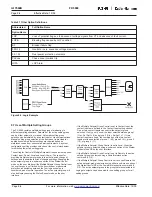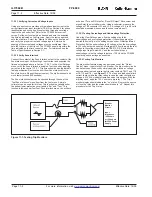Effective Date: 12/05
For more information visit:
www.eatonelectrical.com
Page 12-3
FP-5000
IL17569B
Page 12-3
Effective Date: 12/05
Table 12.1 Self Test Displays and Status Flag – continued
Display
Status Flag
Protection
Description
Recommended Action
Protection
Calibration
Disabled
The calibration
The circuit is not protected, replace
Disabled
constants have been
FP-5000 immediately.
Calibrate Failure
corrupted
Setting Warning
—
Enabled
A recoverable
Check the settings in the FP-5000,
corruption of the
making corrections if needed. If
setpoints has
this warning repeats then replace
occurred
the FP-5000.
Test in Progress
—
Disabled
A test simulation has
To stop the test, press the Test
begun
button, select Fault Simulation,
and select Stop Simulation.
Calibrate
—
Enabled
A recoverable
Check the accuracy of the voltage
Warning
corruption of the
current input measurement. If this
calibration setpoints
warning repeats then replace the
has occurred
FP-5000.
EEPROM Write
—
Enabled
The EEPROM has
Call the factory, for troubleshooting
Warning
been written to a
help.
large number of
times and is in danger
of wearing out
EEPROM Write
—
Enabled
Because the
Call the factory, for troubleshooting
Lockout
EEPROM has been
help.
written to a large
number of times no
more writes are
permitted
Relay Tripping
—
Disabled
The Disarmed
The Disarmed feature can be
Disarmed
function has been
turned off by pressing the “Test”
activated
pushbutton selecting Arm/Disarm
Trip, and selecting Arm Trip.
12.1.5 Transient Messages
The following display messages replace the normal display for the indicated time duration or until a pushbutton is pressed. The messages are
in response to transient conditions as described in Table 12.2.
Table 12.2 FP-5000 Transient Messages
Condition
Display Message Text
Duration
Display if current is sensed during fault simulation
“Fault Test Aborted”
5 seconds
Open breaker pushbutton with breaker open
“Error: Breaker Open”
5 seconds
Close breaker pushbutton with breaker closed
“Error: Breaker Closed”
5 seconds
Update clock
“Clock Update Confirmed”
5 seconds
Display if “Set” pushbutton is pressed
“Remote Setting Change
5 seconds
while a remote setting download is in progress
in Progress”
Displayed when a download of settings occur
Remote Download Settings …
1 second
Settings are saved and being processed
“Saving Settings To EEPROM
1 second
in Progress”