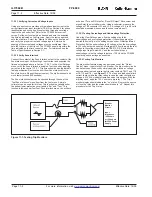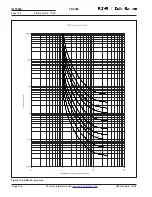Effective Date: 12/05
For more information visit:
www.eatonelectrical.com
Page 12-11
FP-5000
IL17569B
Page 12-11
Effective Date: 12/05
Condition
Clear By
TR IOC 50P
TR IOC 50X
TR IOC 50R
TR TOC 51P
TR TOC 51X
TR TOC 51R
TR OV 59M
TR UV 27M
TR OV 59A
TR OV 59N
TR POWER 32
TR UV 27A
TR I Unbal 46
TR V Unbal 47
TR UF 81
TR OF 81
TR BF
TR PF 55A
TR PF 55D
TR Zone IntLock P
TR Zone InterLock G
Watt Power
VA Power
VAR Power
Watt Demand
VA Demand
VAR Demand
Current Demand
I THD
V THD
Bkr Operations
Press the Reset pushbutton
on the FP-5000. Scroll to
the History Log and press
Enter. Scroll to Bkr History
and press the Enter
pushbutton two times
Accum Current
Press the Reset pushbutton
on the FP-5000. Scroll to
the History Log and press
Enter. Scroll to Bkr History
and press the Enter
pushbutton two times
LOP ALARM
Condition must be cleared
externally, away from the
FP-5000 unit
Conditions must be cleared
externally, away from the
FP-5000 unit
Table 12.12 Clear Active Alarm - Event Operate Cause
Table 12.13 Clear Active Alarm - Event BreakerCause
Condition
Clear By
Bkr Lockout
Press the Reset button,
scroll to Bkr Lockout and
press the Enter button two
times.
Slow Bkr Time
Press the Reset button,
scroll to Slow BkrAlm and
press the Enter button two
times.
Bkr State Alm
The Breaker State Alarm is
based on 52A and 52B
events. Conditions must be
cleared externally, away
from the FP-5000 unit.
Trip1 Mntr Alm
The Trip1 Monitor Alarm can
not be cleared, only
disabled. To disable the
alarm press the Setting
button, scroll to Output
Config, press Enter. Scroll
to Output Trip1, press
Enter. Scroll to OFF and
press Enter
Trip2 Mntr Alm
The Trip2 Monitor Alarm can
not be cleared, only
disabled. To disable the
alarm press the Setting
button, scroll to Output
Config, press Enter. Scroll
to Output Trip2, press
Enter. Scroll to OFF and
press Enter