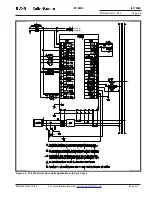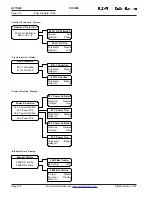IL17569C
Page 4-2
FP-5000
Effective Date: 12/05
Page 4-2
For more information visit:
www.eatonelectrical.com
Effective Date: 12/05
4.2 Display
4.2.1 Description
The display is a 4-line by 20-character vacuum fluorescent display.
The first line of all display screens is reserved for the screen title.
When the FP-5000 is first powered, the display lights should display
the system three-phase currents and voltages. This is called the
default display screen, which is shown below.
Note: Pushing the Reset pushbutton will default to the
following screen.
Display 4.1 Default Display Screen
Currents/Voltages
IA = <rms value>
VA or VAB = <rms value>
IB = <rms value>
VB or VBC = <rms value>
IC = <rms value>
VC or VCA = <rms value>
For all other display screens, the first column is reserved for the line
pointer/selector. All display screen data fits within the allocated 3
lines by 20 columns.
4.2.2 Display Sleep Mode
When the unit sits idle for 15 minutes without any pushbuttons
activated, the display goes into a “Sleep Mode,” in which the screen
goes blank. During this time, the unit is still in normal operating mode
protecting and monitoring the system. Every 5 minutes thereafter, the
message FP-5000
Feeder Relay Push Any Button To Activate
Display
” appears on the display for 30 seconds. This is a reminder of
how to reenergize the display to the Default Display screen. When in
this mode, the pushbuttons will only activate the display, not the
function of the pushbutton. The pushbutton must be pushed again,
once the unit shows the Default Display screen, to do its pushbutton
function.
4.2.3 Self Check Failure
Upon initialization, the FP-5000 performs a series of hardware and
software checks to ensure proper operation of the protective relay
unit. These checks cover issues such as programming, memory and
calibration of the unit. If a failure is detected then the FP-5000
operational LED will be out and the FP-5000 will display a warning or
failure message. Table 12.1 “Self Test Displays and Status Flag”
covers this topic.
4.2.4 FP-5000 Other Warning or Transient Messages
The FP-5000 has certain modes of operation and actions that may
result in warning or error message. Table 4.1 and Table 12.2 list
messages that may be encountered while programming. For
example, if you try to close the breaker that is already closed, the
FP-5000 will display “Error – Breaker Closed.”