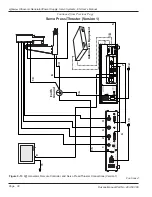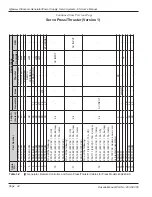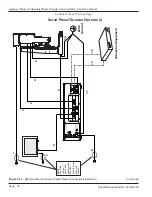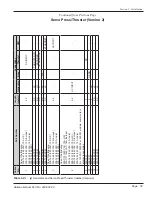ON LINE
-
After AC power has been activated and the
generator is operating normally, ON LINE is the normal
operating mode. The generator can produce ultrasound
signals in this mode.
The display has a WHITE background and the word,
Online
appears in a GREEN box in the display's lower
right corner.
TEST
-
After AC power has been activated and the gen-
erator is operating normally, in the ON LINE mode, the
TEST
key can be pushed.
This activates a momentary ultrasound pulse allowing
the operator to test system function. The display will
show the real time settings for
Amplitude, Power
(does
not appear with Time Only generators)
, and
Operating
Frequency
.
This information is useful in troubleshooting.
OFFLINE
-
After AC power has been activated and the
generator is operating normally, the
OFFLINE
key may
be pressed to put the generator into the offline mode. In
this mode the generator can not generate an ultrasound
signal.
The display has a
YELLOW background, and the word,
Offline
appears in a yellow box in the lower right corner
of the display. See Figure 4-3 to the right.
The display has a
RED background, and the word,
E-STOP
appears in a red box in the lower right corner
of the display.
If a transducer is not connected
to the ultrasound output con-
nector, the system should be
set to the OFFLINE mode. Do not ac-
tivate the ultrasound output without a
transducer connected. Make sure that
the stack is properly assembled before
it is connected to the system. The horn
should never come in direct contact with
a metal fixture or anvil with ultrasound
activated.
CAUTION
System Operating Mode Keys
Page 40
iQ Series
Ultrasonic Generator/Power Supply, Servo Systems, ES User’s Manual
Dukane Manual Part No. 403-587-00
Figure 4-3
Generator in Offline Condition
Figure 4-2
Display Detail, Operating Mode Indicator
Operating Mode Indicator
Online (green); Offline (yellow); or E-STOP (red)
Operating Mode Indicator
Offline (yellow)