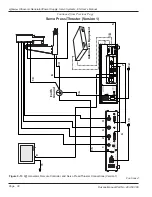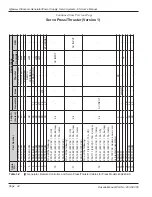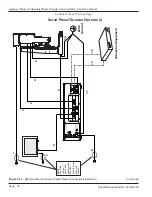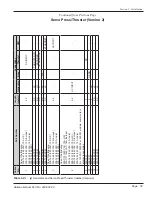Overview
This section introduces the
iQ
Series ultrasonic generator
ES control panel and color display with this information:
• Functions of the panel components shown in Figure
4-1 below are discussed.
• Some screen basics are introduced:
— Making selections,
— Interpreting on screen arrows,
— Using the virtual keyboard feature, and
— Taking a look at setup identification.
Figure 4-1
iQ
Generator Display and Control Keys
Color Display
Lighted Power Indicator
Navigation Keys (4)
System
Operating
Mode
Keys (3)
Soft Keys (8)
CANCEL Key
ENTER Key
Page 39
Dukane Manual Part No. 403-587-00
Section 4 - Control Panel
NOTE
Do not touch the display.
Touch only
the System Operating Mode Keys, the
Navigation Keys and the Soft Keys to
the left and right of the display.
Cleaning - If the display is dirty, clean it
by first putting a mild cleaning solution
on a clean, soft cloth. Then, gently wipe
the cloth over the screen.