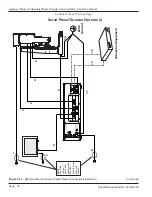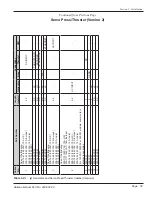Overview
The
iQ Series
generator, model ES, is typically part of a
system. Major system major components would be:
•
iQ
generator,
•
iQ
Explorer II
(software),
• User Interface (HMI),
or
computer (
user supplied
), and
•
iQ
Press System.
With this type of system, the user controls nearly all aspects
of the welding process and has several choices of how best
to accomplish this:
Control can be done through the color front panel of the
iQ
ES generator.
System control can also be done with the User Interface
(HMI) or a computer (
user supplied
), using
iQ
Explorer II
.
1. Press the rear panel AC breaker switch to
ON
.
2. The front panel lighted power indicator flashes during
the start up sequence, then turns a steady GREEN (See
Figure 5-1) when the generator is activated.
3. After the generator is activated, the LCD displays an
image that identifies the Dukane
iQ
Series type. The
sequence ends when the Main Menu screen is displayed
as shown in Figure 5-2.
NOTE
Press, acoustic stack, and tooling will
require their own individual adjustments as
those components are integrated into your
particular system.
Helpful information on a wide variety of
assembly equipment, processes and
techniques can be found at the Dukane
website:
http://www .dukane .com/us/PPL_upa .htm
See
Downloads
for these User Manuals:
•
iQ
Explorer II
(Part No. 403-585-00),
• iQ
Press System ES
(Part No. 403-569-00), and
• iQ
Press System Servo ES
(Part No. 403-578-00).
Figure 5–2
Main Menu Screen
(ON)
(OFF)
Lighted Power
Indicator
Generator Start-up Sequence
Page 47
Dukane Manual Part No. 403-587-00
Section 5 - Operation
Figure 5–1
Front Panel's Lighted Power Indicator