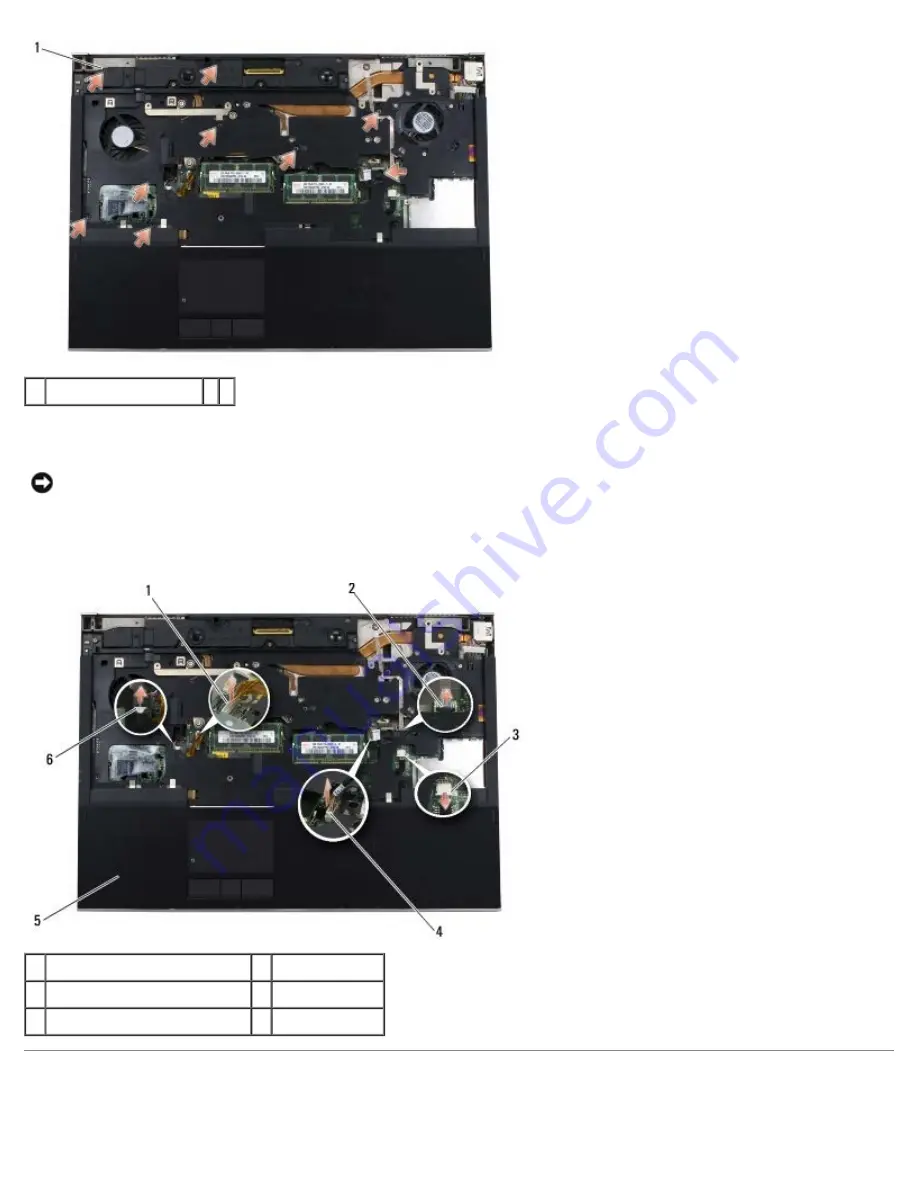
Palm Rest Assembly: Dell Precision M6400 Service Manual
file:///T|/htdocs/systems/wsm6400/en/sm/palmrest.htm[11/16/2012 10:27:08 AM]
1 2 x 3-mm screws (9)
10. Disconnect the biometer, speaker, touch pad, contactless smart card, and power cables from the system board.
NOTICE:
Do not use force to separate the palm rest from the computer. If you encounter resistance, gently
flex or apply pressure to the palm rest, or move along the edge, working away from the area of resistance,
until the palm rest is free.
11. Carefully lift the center of the palm rest to remove it from the computer.
1 touch pad cable
2 biometer cable
3 contactless smart card cable 4 power cable
5 palm rest
6 speaker cable
Replacing the Palm Rest Assembly






























