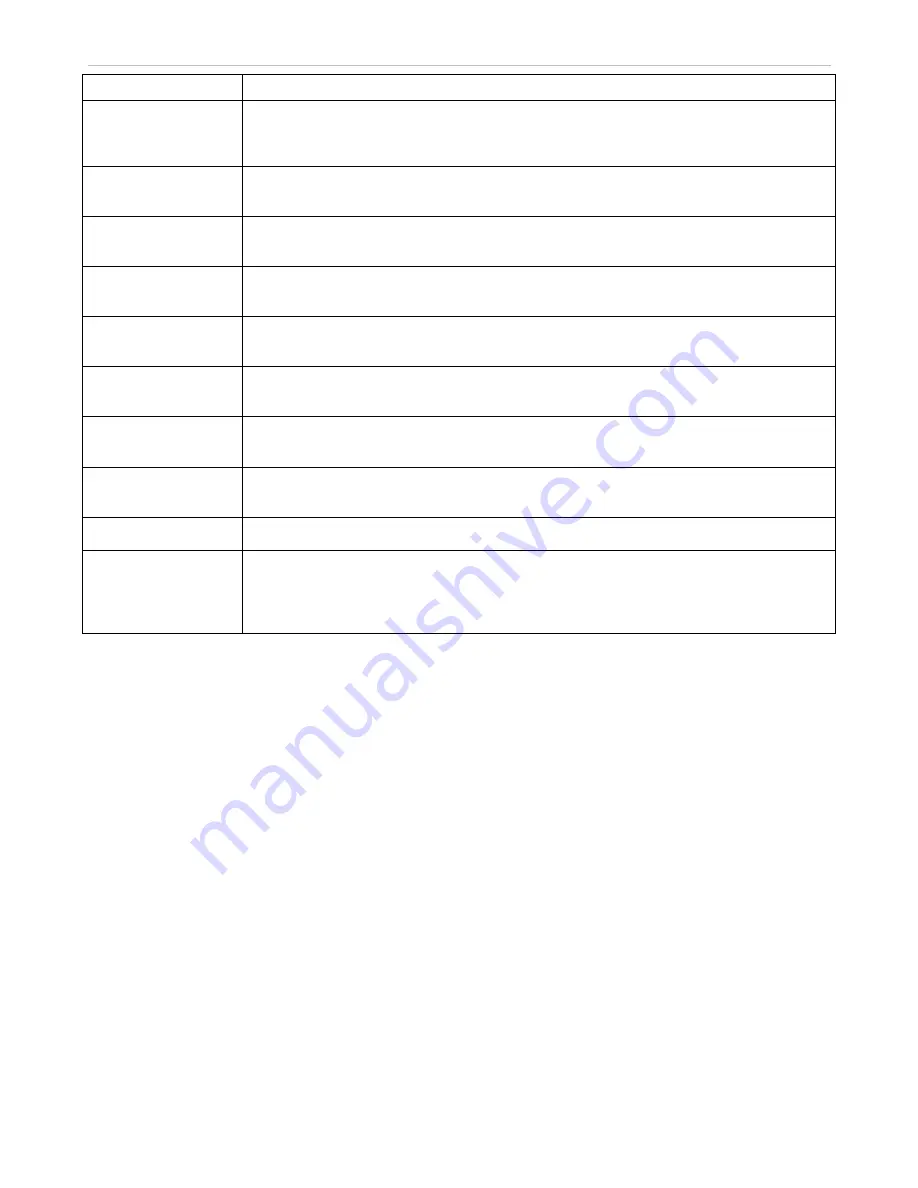
xStack
®
DGS-3600 Series Layer 3 Managed Gigabit Ethernet Switch
The default setting is
Auto
.
TXPeriod (1-65535)
This sets the TX Period of time for the authenticator PAE state machine. This value
determines the period of an EAP Request/Identity packet transmitted to the client. The
default setting is
30
seconds.
QuietPeriod
(0-
65535)
This allows the setting of the number of seconds that the Switch remains in the quiet state
following a failed authentication exchange with the client. The default setting is
60
seconds.
SuppTimeout (1-
65535)
This value determines timeout conditions in the exchanges between the Authenticator and
the client. The default setting is
30
seconds.
ServerTimeout (1-
65535)
This value determines timeout conditions in the exchanges between the Authenticator and
the authentication server. The default setting is
30
seconds.
MaxReq (1-10)
The maximum number of times that the Switch will retransmit an EAP Request to the client
before it times out of the authentication sessions. The default setting is 2.
ReAuthPeriod (1-
65535)
A constant that defines a nonzero number of seconds between periodic reauthentication of
the client. The default setting is
3600
seconds.
Max User (1-128)
This allows the setting of the maximum number of users. The default setting is
16
users.
Ticking No Limit means support for a maximum of 128 users.
ReAuth
Determines whether regular reauthentication will take place on this port. The default setting
is
Disabled
.
Forward EAPOL PDU
This enables or disables the Switch retransmit EAPOL PDU Request on a per port basis.
Capability
This allows the 802.1X Authenticator settings to be applied on a per-port basis. Select
Authenticator
to apply the settings to the port. When the setting is activated A user must
pass the authentication process to gain access to the network. Select
None
disable 802.1X
functions on the port.
Click
Apply
to implement configuration changes.
364






























