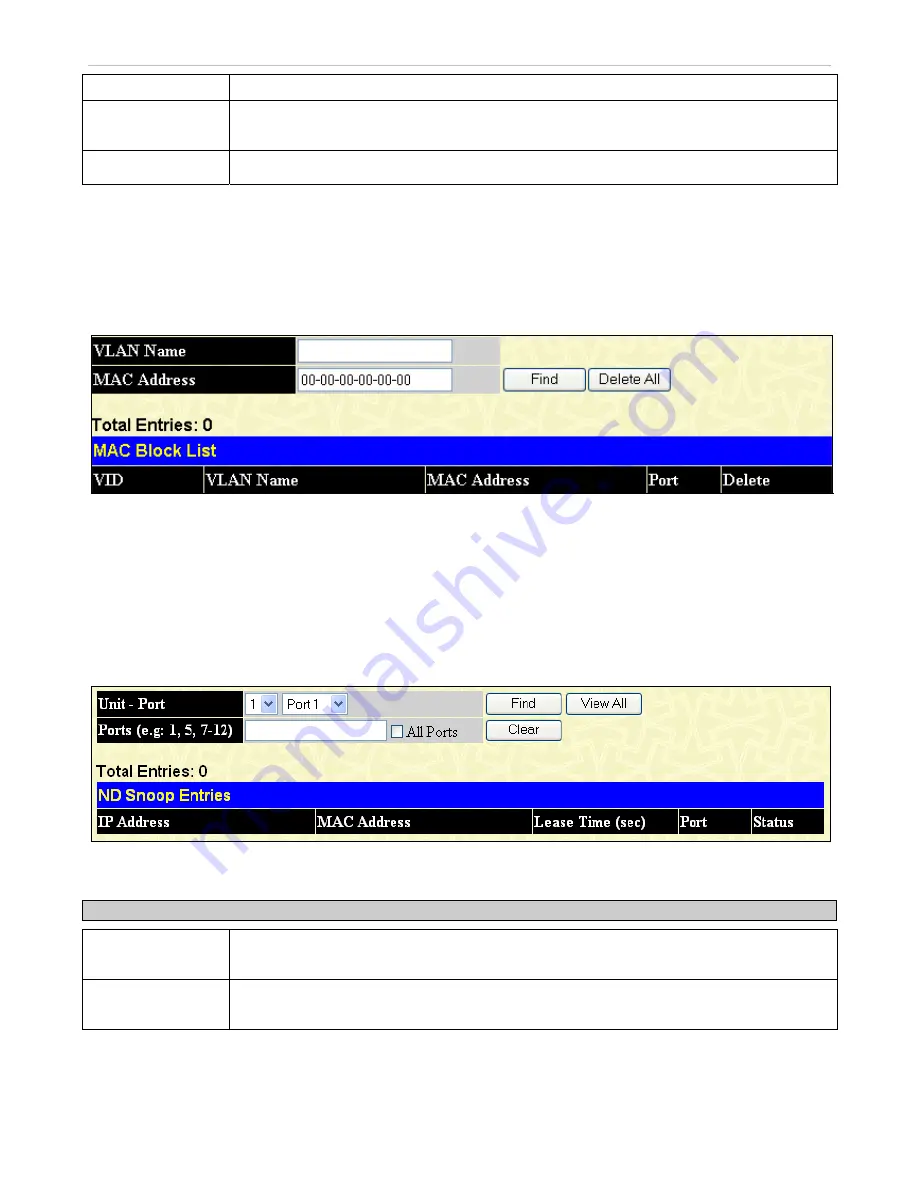
xStack
®
DGS-3600 Series Layer 3 Managed Gigabit Ethernet Switch
the port on the Switch.
Ports (e.g: 1, 5, 7-
12)
Specify the switch ports or tick the All Ports check box to select all ports.
Clear Type
Use the pull-down menu to select the
IPv4
,
IPv6
or
All
type.
To view particular port settings, choose the unit - port number and click
Find
. To view all entries on the window, click
View All
.
To delete an entry, enter the port number, choose the Clear Type, and click
Clear
.
MAC Block List
This window is used to view unauthorized devices that have been blocked by IP-MAC-Port binding restrictions.
To view this window click,
Security
>
IP-MAC-Port Binding
>
MAC Block List
, as shown below:
Figure 7- 13. MAC Block List window
To find an unauthorized device MAC address that has been blocked by the IP-MAC port binding restrictions, enter the VLAN
Name and MAC Address in the appropriate fields and click
Find
. To delete an entry, click the
Delete
button next to the entry’s
port. To delete all the entries in this window,
click
Delete All
.
ND Snoop Entries
This table is used to view ND snooping entries on specific ports.
To view this window click,
Security
>
IP-MAC-Port Binding
>
NP Snoop Entries
, as shown below:
Figure 7- 14. NP Snoop Entries window
The following fields can be set:
Parameter Description
Unit - Port
Use the pull-down menu to choose the Switch ID number of the Switch in the switch stack and
the port on the Switch.
Ports (e.g: 1, 5, 7-
12)
Specify the switch ports or tick the
All Ports
check box to select all ports.
To view particular port settings, choose the unit - port number from the pull-down menu and click
Find
. To view all entries on the
window, click
View All
. To delete an entry, enter the port number, and click
Clear
.
355






























