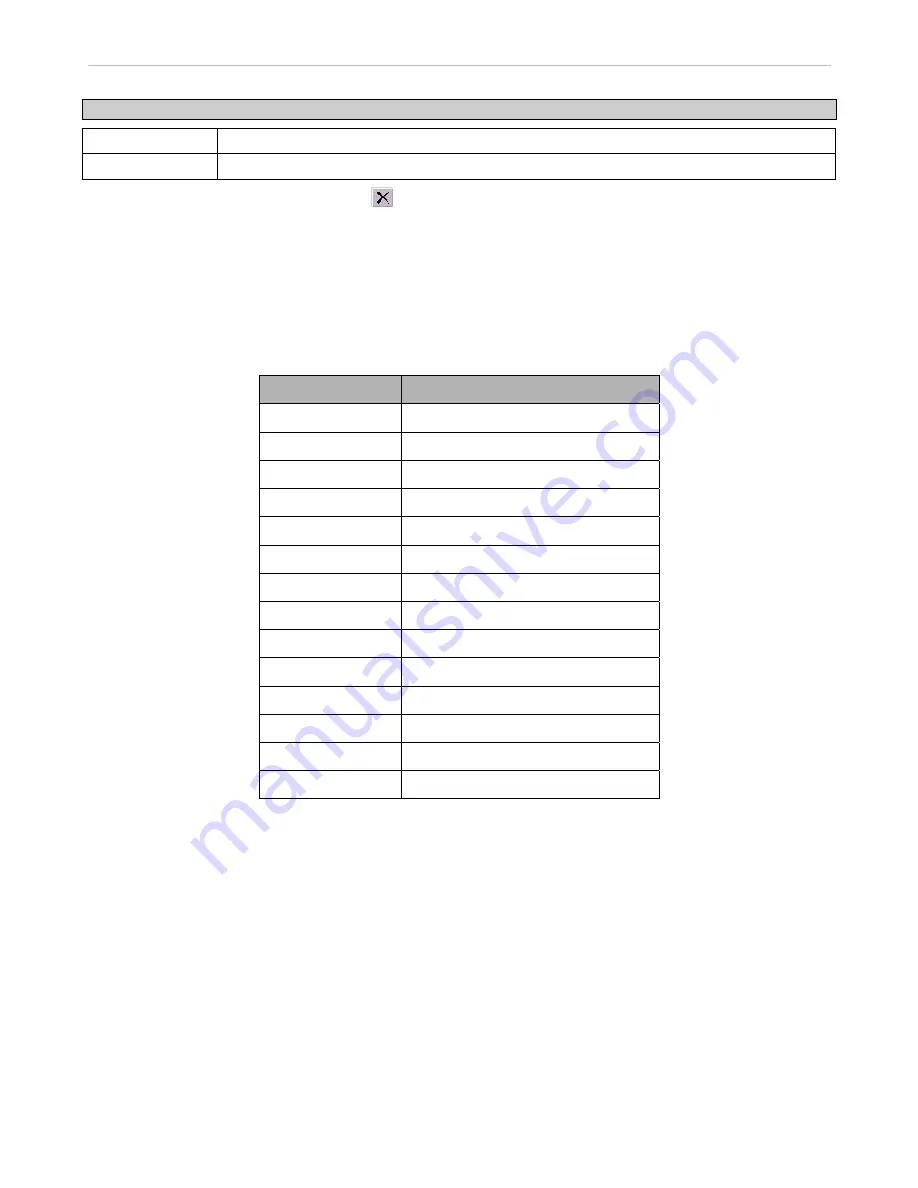
xStack
®
DGS-3600 Series Layer 3 Managed Gigabit Ethernet Switch
The following parameters can be configured
Parameter Description
MAC Address
Specifies the MAC Address of the entry you wish to
Add
or
Find
.
VLAN Name
Specifies the VLAN to be associated with the MAC Address.
To delete a specific entry click the corresponding
button, to clear all entries click
Delete All
.
Protocol VLAN
The Switch incorporates the idea of protocol-based VLANs. This standard, defined by the IEEE 802.1v standard maps packets to
protocol-defined VLANs by examining the type octet within the packet header to discover the type of protocol associated with it.
After assessing the protocol, the Switch will forward the packets to all ports within the protocol-assigned VLAN. This feature will
benefit the administrator by better balancing load sharing and enhancing traffic classification. The Switch supports fourteen pre-
defined protocols for configuration. The user can define a protocol by properly configuring the protocol value.
The following is a list of protocol values for some common protocols.
Protocol
Type Header in Hexadecimal Form
IP over Ethernet
0x0800
IPX 802.3
0xFFFF
IPX 802.2
0xE0E0
IPX SNAP
0x8137
IPX over Ethernet2
0x8137
decLAT 0x6004
SNA 802.2
0x0404
netBios 0xF0F0
XNS 0x0600
VINES 0x0BAD
IPV6 0x86DD
AppleTalk 0x809B
RARP 0x8035
SNA over Ethernet2 0x80D5
Table 3- 1. Protocol VLAN and the corresponding protocol value
The following windows are used to create Protocol VLAN groups on the switch. The purpose of these Protocol VLAN groups is
to identify ingress untagged packets and quickly and accurately send them to their destination. Ingress untagged packets can be
identified by a protocol value in the packet header, which has been stated here by the user. Once identified, these packets can be
tagged with the appropriate tags for VLAN and priority and then relayed to their destination.
To achieve this goal, users must first properly set the type of protocol, along with the identifying value located in the packet
header and apply it to a protocol group, which is identified by an ID number. Once the group has been created and configured,
then users must add it to a port or set of ports using the
Protocol VLAN Port Settings
window, and configure the appropriate
VLAN and priority tags for these untagged packets. When these actions are completed and saved to the switch, then the ingress
and untagged packets can be appropriately dealt with and forwarded through the switch.
Protocol VLAN Group Settings
This window is used to begin the Protocol Group VLAN configurations.
To view this window, click
L2 Features > VLAN > Protocol VLAN > Protocol VLAN Group Settings
, as shown below:
104






























