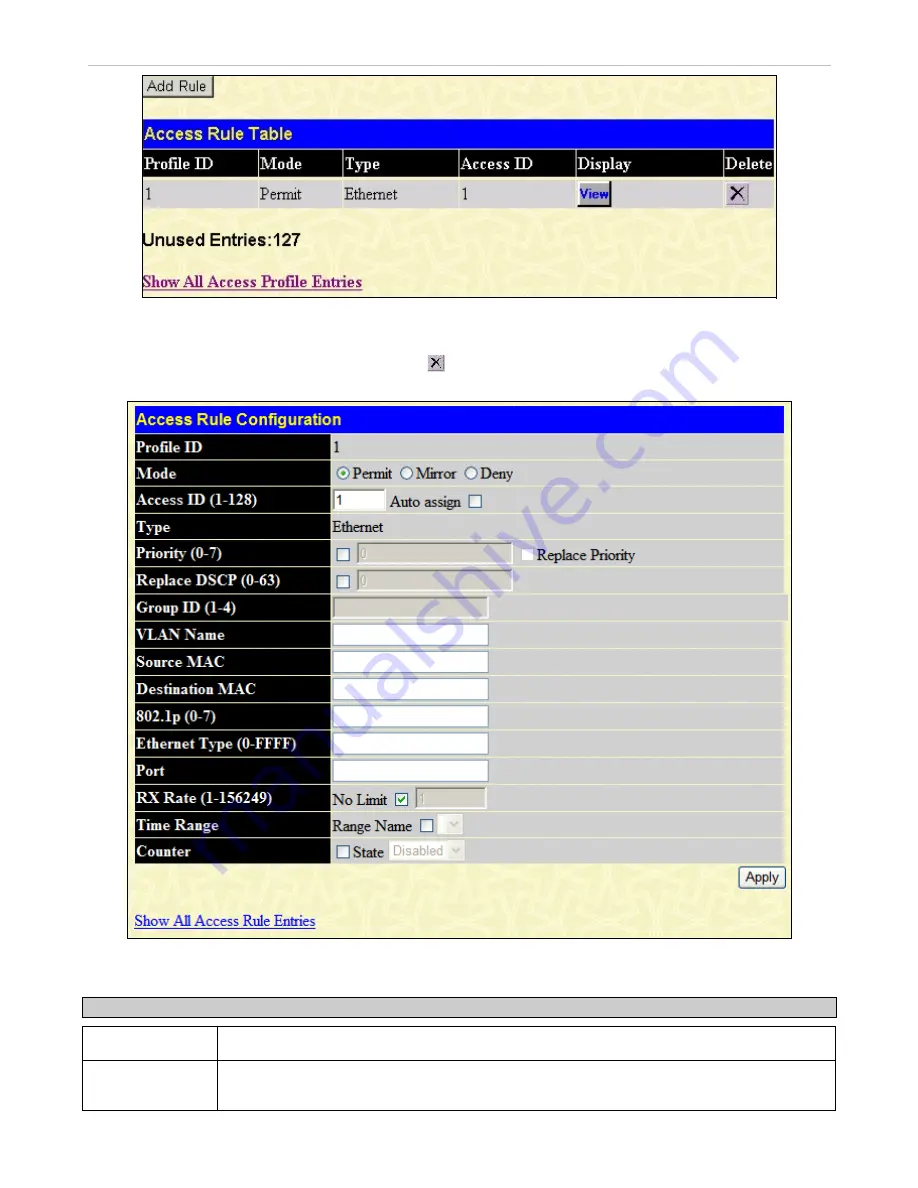
xStack
®
DGS-3600 Series Layer 3 Managed Gigabit Ethernet Switch
Figure 6- 9. Access Rule Table window
Click
Add Rule
to add a new Rule for an existing profile. The
Access Rule Configuration
window will appear.
To remove a previously created rule, select it and click the
button. To add a new Access Rule, click the
Add
Rule
button, and
the
Access Rule Configuration
window will appear:
Figure 6- 10. Access Rul
e
Configuration window (Ethernet)
To set the Access Rule for Ethernet, adjust the following parameters and click
Apply
.
Parameters Description
Profile ID
This is the identifier number for this profile set.
Mode
Select
Permit
to specify that the packets that match the access profile are forwarded by the
Switch, according to any additional rule added (see below).
313






























