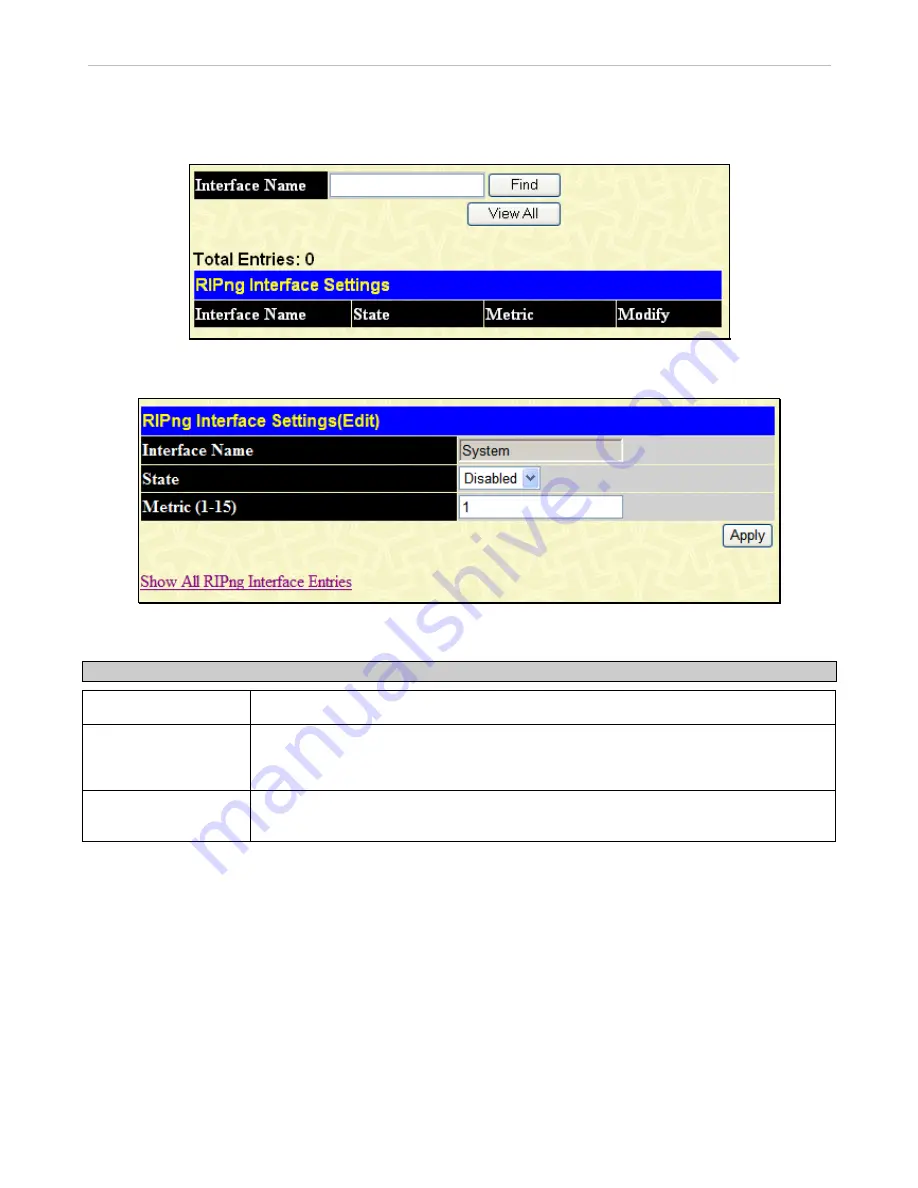
xStack
®
DGS-3600 Series Layer 3 Managed Gigabit Ethernet Switch
RIPng Interface Settings
This window allows users to configure RIPng interface settings.
To view this window, click
L3 Features > RIP > RIPng > RIPng Interface Settings
, as shown below:
Figure 4- 34. RIPng Interface Settings window
Click the hyperlinked name of the interface to configure the settings for RIPng, which will give access to the following window:
Figure 4- 35. RIPng Interface Settings (Edit) window
The following settings can be configured:
Parameter
Description
Interface Name
The name of the interface for the RIPng configuration.
State
Enable or disable the RIPng state on the specific IP interface. If the state is
Disabled
, then
RIPng packets will not be transmitted or received by the interface. The default setting is
Disabled
.
Metric
Enter the cost value of an interface. The RIPng route that was learned from the interface
will add this value as a new route metric. The default value is
1
.
Click
Apply
to implement changes made.
198






























