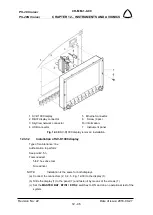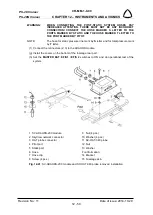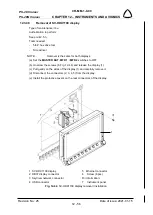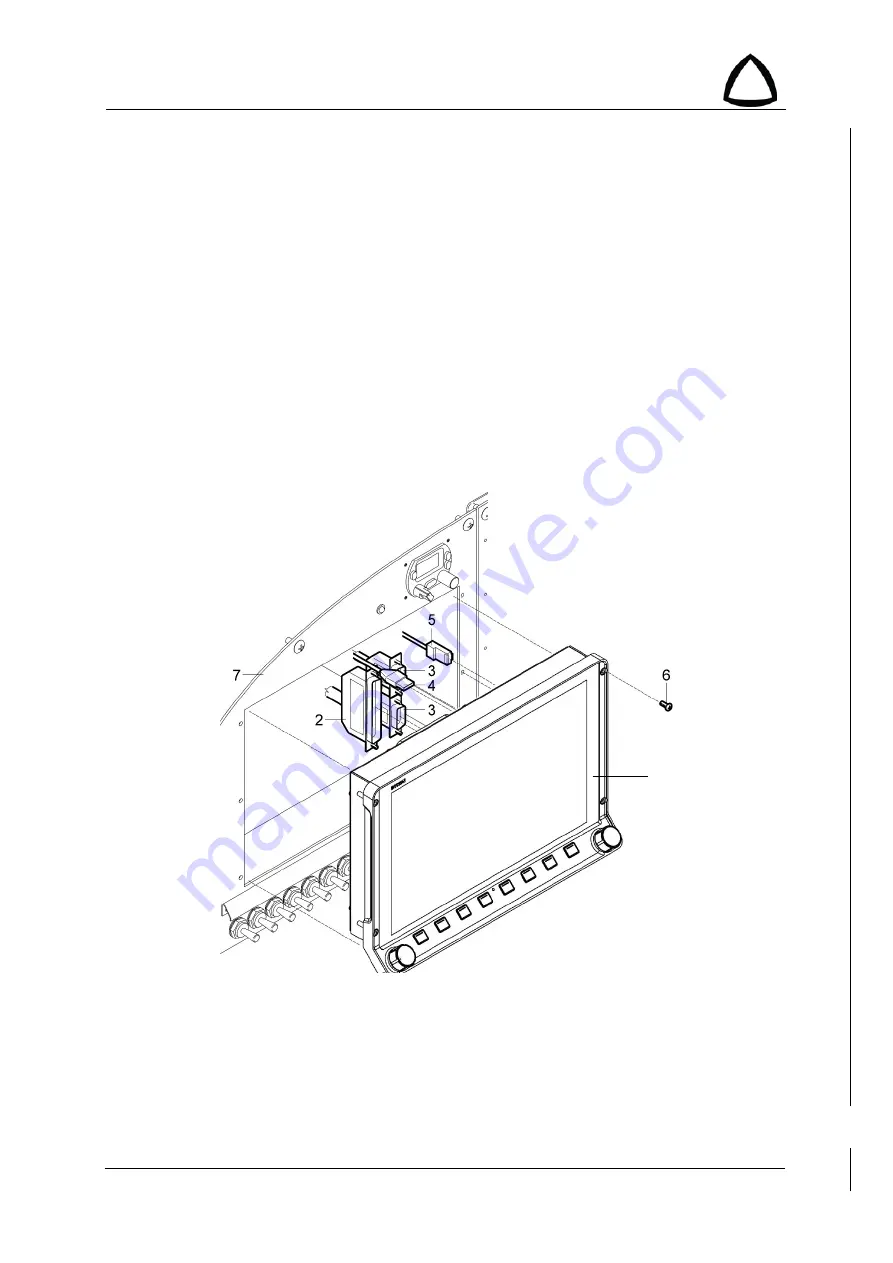
PS-28 Cruiser
PS-28N Cruiser
CR-MM-1-0-00
CHAPTER 12 – INSTRUMENTS AND AVIONICS
Revision No.: 25
Date of issue: 2021-01-15
12 - 56
12.3.48
Removal of SV-HDX1100 display
Type of maintenance: line
Authorization to perform:
See point 2.5.3.
Tools needed:
-
5/64” hex drive tool
-
Screwdriver
NOTE:
Removal is the same for both displays.
(a) Set the
MASTER BAT
,
MFD 1
/
MFD 2
switches to OFF.
(b) Unscrew the screws (6, Fig. 12-44) and release the display (1).
(c) Pull gently on the sides of the display (1) and carefully remove it.
(d) Disconnect the connectors (2, 3, 4, 5) from the display.
(e) Install the protective covers on the rear connectors of the display.
1 SV-HDX1100 display
5 Ethernet connector
2 DB37 display connector
6
Screw (6 pcs.)
3 SkyView network connector
For information:
4 USB connector
7
Instrument panel
Fig. 12-44
: SV-HDX1100 display removal / installation
1