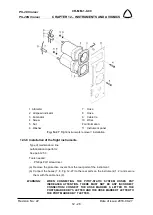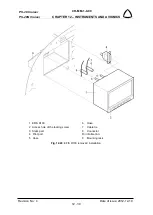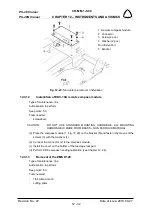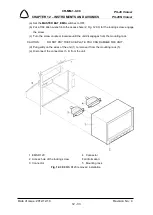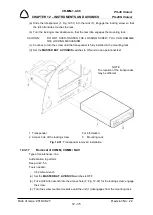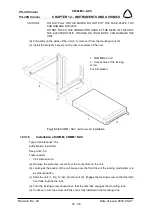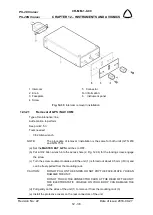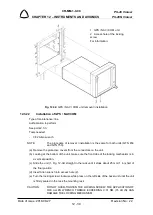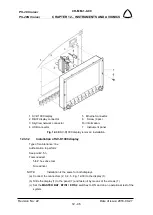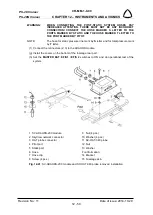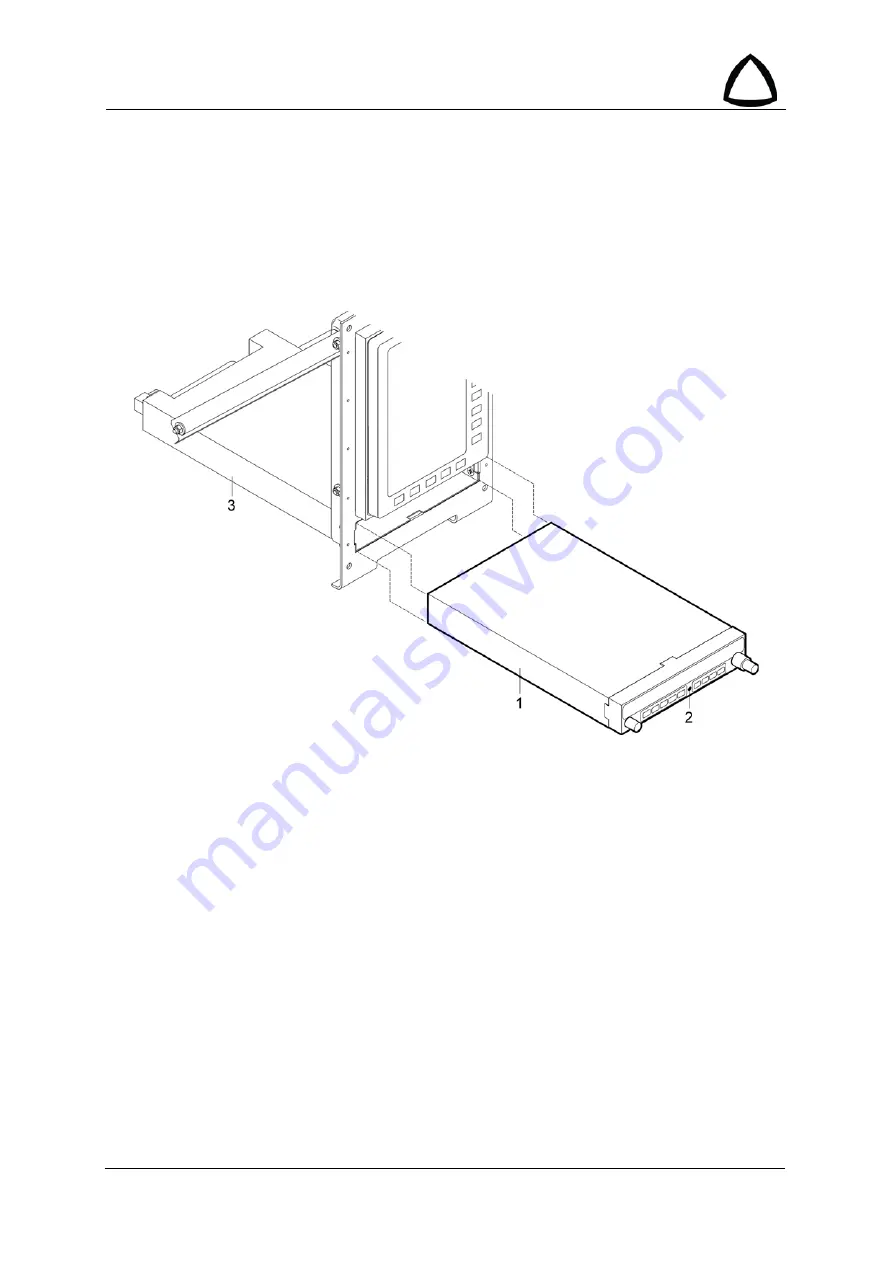
PS-28 Cruiser
PS-28N Cruiser
CR-MM-1-0-00
CHAPTER 12 – INSTRUMENTS AND AVIONICS
Revision No.: 22
Date of issue: 2018-09-27
12 - 36
CAUTION:
DO NOT PULL ON THE KNOBS. DO NOT PRY THE FACE-PLATE. YOU
CAN DAMAGE THE UNIT.
DO NOT TOUCH THE CONNECTOR CARD AT THE REAR OF THE UNIT.
THE ELECTROSTATIC CHARGE ON YOUR BODY CAN DAMAGE THE
UNIT.
(d) Pull gently on the sides of the unit (1) to remove it from the mounting rack (3).
(e) Install the protective covers on the rear connectors of the unit.
Fig. 12-32
: COMM / NAV unit removal / installation
12.3.18
Installation of COMM, COMM / NAV
Type of maintenance: line
Authorization to perform:
See point 2.5.3.
Tools needed:
-
3/32 Allen wrench
(a) Remove the protective covers from the connectors on the unit.
(b) Looking at the bottom of the unit, make sure the front lobe of the locking mechanism is in
a vertical positron.
(c) Slide the unit (1, Fig. 12-32) into the rack (3). Engage the locking screw so that the latch
front lobe touches the rack.
(d) Turn the locking screw clockwise so that the rear lobe engages the mounting rack.
(e) Continue to turn the screw until the unit is fully installed in the mounting rack.
1 COMM/NAV unit
2 Access hole of the locking
screw
For information: