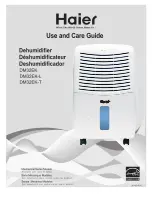C l e a n i n g t h e H o p p e r
CAUTION: Hot surfaces.
Always protect yourself from hot surfaces inside and outside the
dryer and drying hopper.
The hopper, spreader cone, and discharge assembly should be cleaned thoroughly between
material changes to prevent resin contamination.
If equipped with an optional drain port:
1
Place a container beneath the hopper’s drain port
to catch the material.
2
Open the drain port
and allow the material to drain.
3
Open the hopper door and wipe out the inside
of the hopper.
If NOT equipped with an optional drain port:
1
Drain all material from the hopper
. This can be done by conveying material out of
the hopper, or by manually emptying material using a bucket or a vacuum.
2
Open the hopper door and wipe out the inside
of the hopper.
CAUTION: Wear eye protection.
If you use compressed air to clean the equipment,
you
must wear eye protection
and observe all OSHA and other safety regulations pertaining to
the use of compressed air.
5
Maintenance
M a i n t e n a n c e l
5 - 5
CAUTION: Wear eye protection.
If you use compressed air to clean the equipment,
you
must wear eye protection
and observe all OSHA and other safety regulations pertaining to
the use of compressed air.
IMPORTANT:
The area inside
the hopper is a confined
space. Follow any confined
space procedures that apply
in your company or location.
Summary of Contents for Carousel Plus D Series
Page 6: ...iv l Table of Contents...
Page 20: ...2 8 l Description...
Page 40: ...3 8 l Installation...
Page 54: ...4 14 l Operation Control Function Flow Charts From the Login Logout screen Home Login Screen 3...
Page 90: ...4 50 l Operation...
Page 112: ...5 16 l Maintenance...
Page 208: ...C 46 l Appendix...