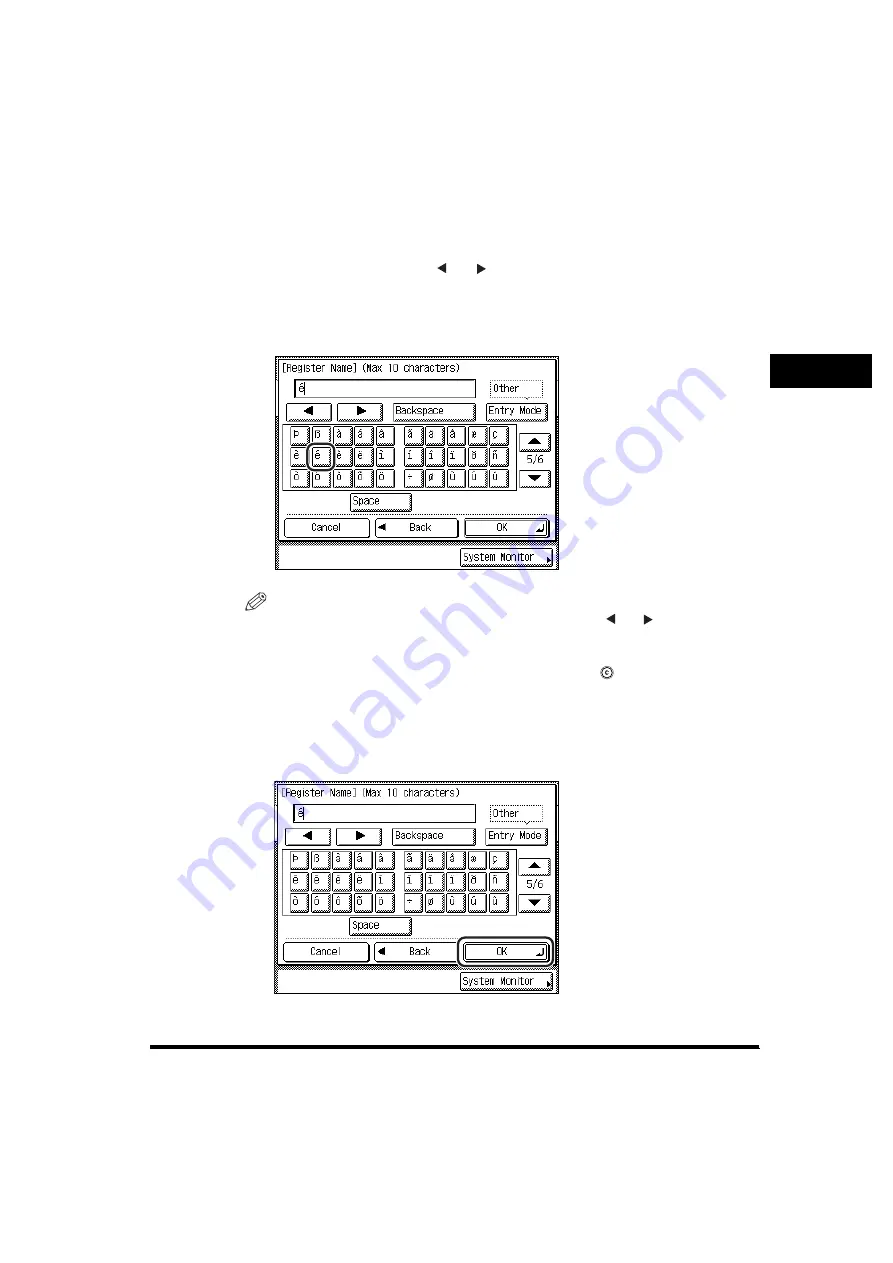
Entering Characters from the Touch Panel Display
2-25
2
Basic Operati
ons
3
Press [é].
To enter a space, press [Space].
To move the cursor, press [ ] or [ ].
To enter alphanumeric characters, press [Entry Mode] to select [Alphabet]
➞
enter the desired characters.
The characters you entered are displayed, as shown below.
NOTE
•
If you make a mistake when entering characters, press [ ] or [ ] to position the
cursor
➞
press [Backspace] to delete the characters
➞
enter the correct
characters.
•
To delete all of the characters you have entered, press
(Clear).
•
The available entry modes, and the maximum number of characters that you can
enter vary, depending on the type of entries you are making.
4
When you have entered all characters, press [OK].
Summary of Contents for imageRUNNER 3530
Page 2: ...0 ...
Page 3: ...imageRUNNER 3530 2830 2230 Reference Guide 0 ...
Page 234: ...Adjusting the Machine 4 78 4 Customizing Settings ...
Page 252: ...Printing Secured Documents 5 18 5 Checking Job and Device Status ...
Page 300: ...License Registration 6 48 6 System Manager Settings ...
Page 352: ...Consumables 7 52 7 Routine Maintenance ...
Page 430: ...If the Power Does Not Turn ON 8 78 8 Troubleshooting ...
Page 450: ...Index 9 20 9 Appendix ...
Page 458: ...System Management of the imageRUNNER 3530 2830 2230 VIII ...
Page 459: ...0 ...






























