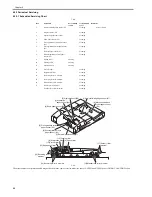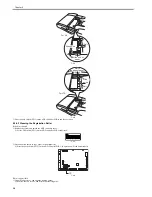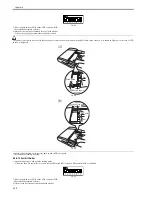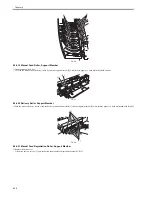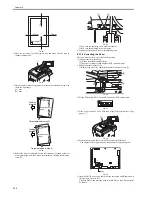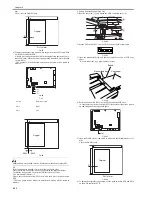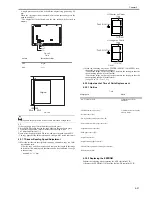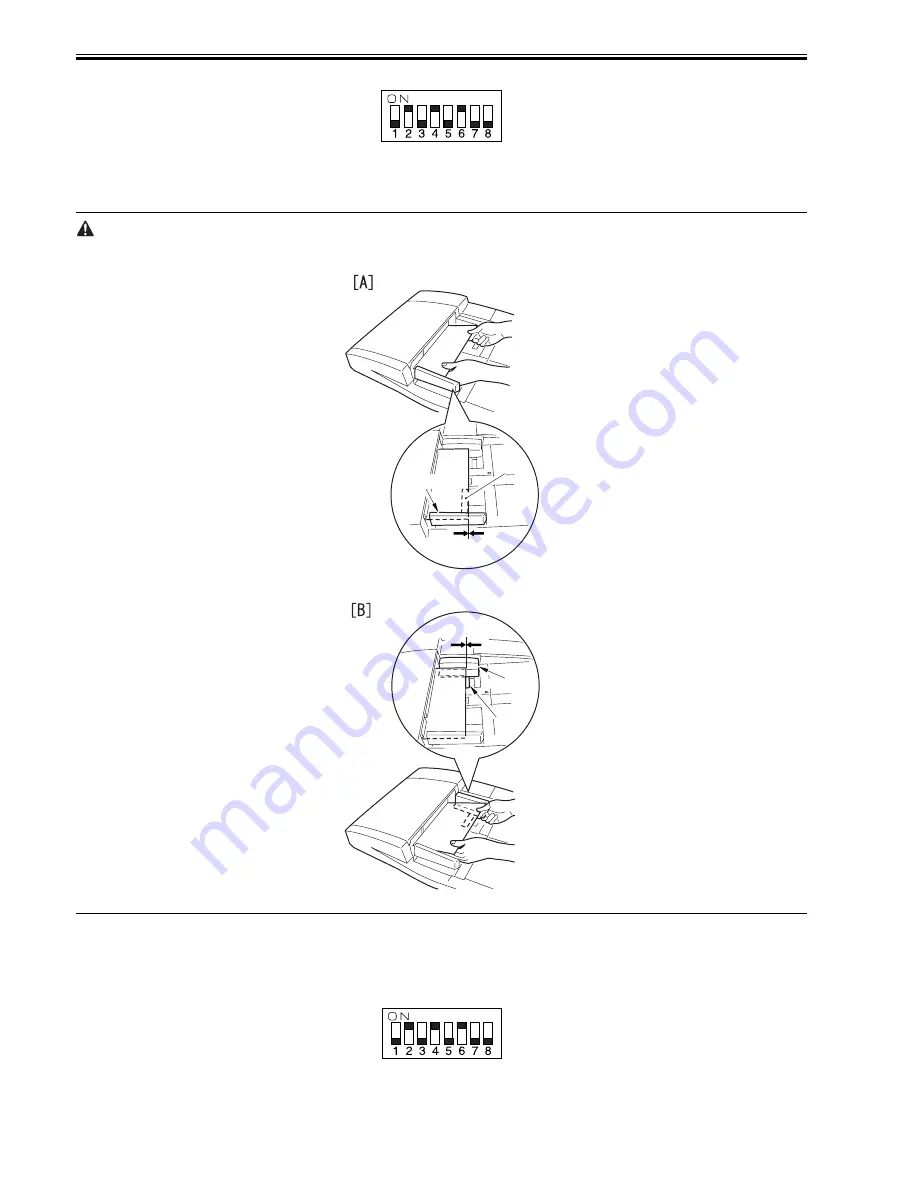
Chapter 4
4-10
F-4-28
3) Press the push switch (SW2) on the ADF controller PCB.
- The separation assembly will start.
4) Moisten t the copy paper obtained in step 1) with alcohol.
5) Keep the copy paper against the pickup slot to clean.
The pull-off roller is also driven. Hold the copy paper so that it will not be drawn to the pull-off roller: in the case of A4, as shown in Figure A; in the case of LTR,
as shown in Figure B.
F-4-29
F-4-30
6) At the end of cleaning work, press the push switch (SW2) once again.
- The separation assembly will stop.
4.2.4.15 Pull-Off Roller
0011-2697
1) Open the upper cover, and open the feeding guide.
2) Remove the ADF controller cover, and set the DIP switch (SW1) on the ADF controller PCB as indicated.
F-4-31
3) Press the push switch (SW2) on the ADF controller PCB.
- The separation assembly will start.
4) Clean it with lint-free paper moistened with alcohol.
Slide guide
Rail
Against the edge of
the paper.
Rail
Against
the edge of the paper.
Slide guide
Summary of Contents for DADF-Q1
Page 1: ...Aug 24 2007 Service Manual Feeder DADF Q1 ...
Page 2: ......
Page 6: ......
Page 11: ...Chapter 1 Specifications ...
Page 12: ......
Page 14: ......
Page 18: ......
Page 19: ...Chapter 2 Functions ...
Page 20: ......
Page 22: ......
Page 75: ...Chapter 3 Parts Replacement Procedure ...
Page 76: ......
Page 107: ...Chapter 4 Maintenance ...
Page 108: ......
Page 149: ...Chapter 5 Error Code ...
Page 150: ......
Page 152: ......
Page 154: ......
Page 155: ...Aug 24 2007 ...
Page 156: ......