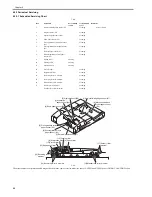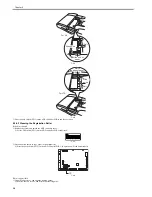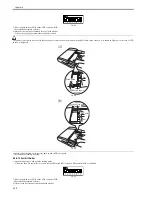Chapter 3
3-27
F-3-184
3) When you have removed the ADF controller cover, disconnect the con-
nector [3] of the ADF controller PCB; then, remove the screw [4], and re-
move the grounding wire [5]. Free the harness from the wire saddle [6],
and detach the other saddle [7].
F-3-185
4) Remove the four screws [1], and detach the main cover [2].
The main cover is fitted with the original tray [3], and cables are connected
to it. Take extra care when removing it not to damage the cables.
F-3-186
3.4.10.3 Removing the Manual Feed Registration Roller
0011-3588
1) Remove the three screws [1], and disconnect the connector [2]; then, re-
move the solenoid unit [3] from the delivery assembly front side plate.
F-3-187
2) Remove the two screws [1], and detach the manual feed registration sen-
sor PCB assembly [2].
F-3-188
3) Remove the grip ring [2] and the bearing [3] from the manual feed regis-
tration roller [1]. (delivery assembly front side plate)
F-3-189
4) Remove the grip ring [2] of the manual feed registration roller [1], and re-
move the E-ring [4] of the feeding belt roller shaft [3]; then, remove the
gear [5] and the parallel pin [6]. Thereafter, remove the gear unit [6] and
the bushing [8].
[2]
Hooks
Push.
Freed.
[5]
[7]
[4]
[6]
[3]
[1]
[1]
[1]
[1]
[3]
[2]
[1]
[2]
[3]
[1]
[1]
[2]
[2]
[1]
[3]
Summary of Contents for DADF-Q1
Page 1: ...Aug 24 2007 Service Manual Feeder DADF Q1 ...
Page 2: ......
Page 6: ......
Page 11: ...Chapter 1 Specifications ...
Page 12: ......
Page 14: ......
Page 18: ......
Page 19: ...Chapter 2 Functions ...
Page 20: ......
Page 22: ......
Page 75: ...Chapter 3 Parts Replacement Procedure ...
Page 76: ......
Page 107: ...Chapter 4 Maintenance ...
Page 108: ......
Page 149: ...Chapter 5 Error Code ...
Page 150: ......
Page 152: ......
Page 154: ......
Page 155: ...Aug 24 2007 ...
Page 156: ......